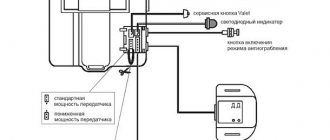When installing a Starline alarm on a car equipped with a supercharged engine, the owner needs to know what a turbo timer is. The design of the device allows you to adjust the engine operating time without using a key. The driver of the car can forcibly turn off the turbo timer on the Starline A93, since some power plants have electric pumps that maintain coolant circulation after the engine is stopped.
Principle of operation
The turbo timer provides support for the operation of a gasoline or diesel car engine at idle speed after removing the key from the lock. The reduced rotation speed ensures a smooth decrease in the temperature of the turbine housing and exhaust manifold, increasing the service life of the unit. Additional cooling is provided by circulating liquid. The owner of the car sets the operating time of the power plant during setup. After the timer is reset, the engine is turned off, and the ignition support circuits are included in the security zone.
Advantages and disadvantages of the mode
Advantages of using a turbo timer:
- provides cooling of the supercharger without the presence of the driver;
- increases the service life of the turbine rotor;
- provides protection for the vehicle when the power unit is running.
Design disadvantages include possible conflicts between the standard security system and additional electronic units. To ensure the operation of the power unit, it is necessary to install immobilizer bypasses. Changes in the vehicle's electrical circuits cause the vehicle to be removed from warranty service.
Varieties
There are 2 modifications of the device mounted on cars:
- Self-contained unit equipped with a separate microprocessor. The product is connected via additional channels to a previously installed alarm system or integrated into a standard security system.
- A device implemented in software in a security system. A control panel with a display is used for setup and control.
How to install
When installing equipment of the A91 modification, it is necessary to correctly connect the electrical wiring harness of the complex. The cable, equipped with a pink insulator, serves as an output for bypassing the blocking circuits of the power unit. Then you need to set the engine operating time; the equipment provides ignition support in a time interval from 1 to 6 minutes (depending on the modification of the complex).
On model A93 complexes, it is allowed to use a turbo timer when the automatic engine start function is disabled. To control operation, a machine generator or a signal cable going to the tachometer is used. Then you need to establish positive voltage support at the ignition switch terminals. If the car is equipped with a start button, then a negative control pulse is sent to the device. The parameter is configured by programming the output in plug X3.
How to turn on the turbo timer on Starline
To program the turbo timer in the Starline A91 alarm system, you must follow the steps:
- Operate the key marked with an asterisk icon. The driver holds the button until the buzzer gives a double signal, and then presses the button again (briefly).
- A combined press of the button turns on the flashing mode of the icon on the display (with the image of a clock). Then the driver briefly presses the button with the star icon to move the cursor to the icon with the text “turbo”.
- To confirm switching on, you need to briefly press the key marked with a locked padlock icon. The external lamps on the car will turn on, the key fob will sound a double signal with a buzzer, and then play a melody. The icon with the text “turbo” remains active on the display.
To activate the mode on the A93 alarm, you need to move the cursor to the icon with the text “turbo”, and then confirm the choice by pressing the button equipped with a red rubber cover.
After the buzzer sounds, the programmed operating time is displayed on the display, which allows you to adjust the value.
Once the mode is activated, the turbo timer is automatically turned on when the parking brake lever is lifted and the key is removed from the lock. After locking the door, the operating time is displayed on the remote control display; after activating the security mode, an icon in the form of a cloud of exhaust gases is shown on the screen.
How to setup
To program the engine operating time in turbo timer mode on the A91 alarm system, you must enter the complex setup mode by pressing the special button 6 times. After activating the ignition support circuits, the siren will sound 6 times, indicating that the alarm is ready for configuration. The driver selects the function by pressing the setting button once. After the siren gives a signal and the control diode flashes, the value of the motor operating time is selected, the programmed parameter is shown on the display.
The Starline A93 turbo timer is configured immediately after turning on the “turbo” icon; short presses on the red key allow you to change the operating time in a circle. Once the desired parameter has been configured, the value must be written to memory. The process ends automatically if the owner does not operate the buttons for 4 seconds. Forced recording is allowed by holding down the round button on the remote control. After the beep sounds, the key is released.
How to disable
The car owner turns off the turbo mode by selecting the mode icon on the display using the cursor method. After the turbo timer on the alarm is turned off, the icon with the inscription “turbo” goes off on the screen. The programmed time is stored in the memory of the central unit of the complex, allowing the function to be used when the mode is reactivated. It is impossible to completely remove the turbo timer from the Starline security system.
How to correctly register a new Starline A91 key fob
Activation and configuration of key fobs (up to 4), car alarms are carried out step by step. The initial actions take place with the power plant turned off. Before registering control panels, the secret “Valet” button is pressed seven times (why is the Valet button needed in car alarms). The key turns on the ignition, the engine starts, the sound of the siren 7 times indicates that the system reports that it is ready to remember the setting. Press buttons No. 2 and No. 3 simultaneously and hold until the siren sounds. The rest of the StarLine A91 alarm remotes are configured in the same way.
After setup and programming, control functions such as:
- Protection and anti-theft.
- Indications, self-diagnosis of operating modes.
- Comfort and service.
- Starting the power unit.
By reviewing the instructions and performing actions according to the tables, the parameters of StarLine key fobs and alarms are set.
How to attach a key fob to a Starline alarm system
What is a turbo timer?
The turbo timer in the signal system with feedback ensures gradual cooling of the diesel engine without sudden temperature changes.
The device maintains the operation of the internal combustion engine after turning off the ignition for 2-3 minutes.
Principle of operation
The principle of operation of the turbo timer on car security systems B92, B94, A 39, A61 and other versions:
- Thanks to the use of the device, the driver will be able to turn off the ignition system and leave the car with the engine running. At this moment, you can turn on the security mode, and the engine will idle for some time.
- While the engine is running at idle speed, air continues to circulate inside the turbocharged unit, which allows the device to cool.
- After the engine temperature drops or the timer expires, the power unit will stop.
Pros and cons of a turbo timer
The main advantages of turbo timers on Starline B6, B92, B94 and other versions of alarms:
- saving time thanks to the timer operating on diesel and gasoline in automatic mode;
- reducing the likelihood of malfunctions in the operation of a turbocharged unit;
- ease of installation and connection - the turbo timer can be configured to turn on and off by a user without experience in installing anti-theft systems.
Disadvantages characteristic of turbo timers:
- Reduced security level. While the engine continues to idle, there is an excellent opportunity for criminals to steal the car.
- The appearance of a conflict between the device and security alarm systems. In the simplest and most standard CAN alarms with auto start on a car with 12V or 24V, the running engine stalls after switching to security mode. Therefore, when installing a turbo timer, it is necessary to either replace the alarm completely or use special interfaces for interaction between systems.
- Unauthorized installation of the device entails a violation of the terms of the warranty and is a reason for refusal of free repair and service work.
Varieties
There are two types of turbo timers for cars:
- Autonomous systems. Such devices are manufactured in the form of a module mounted on or under the center console of the car. The unit is purchased as an addition to the anti-theft system and is connected using programmable channels. The alarm key fob has buttons that allow you to set the turbo timer and control the system.
- Built-in. Such turbo timers are built into the control unit of the security complex and are considered an additional option. The module is installed hidden under the center console.
Starline alarm system: auto start from key fob and automatically
The Starline autostart system provides an option for intelligent engine start, when the alarm system independently selects a frequency for communication between the main unit in the car and the key fob.
Thanks to such features, intercepting a security system signal is almost impossible. This is especially important in urban environments and conditions with high levels of radio interference.
Methods for starting a car’s internal combustion engine:
- remote start (warming up the car before driving);
- automatic start (periodic starting of the car engine at certain time intervals to maintain the temperature at a given value).
Remote autostart Starline
Before considering how to enable autorun on Starline, you need to pay attention to some features. To correctly configure autorun from the key fob, you must perform the following steps:
- move the gearbox lever to the “neutral” position (all gears are disabled);
- turn the key in the ignition and remove it from the lock (the car engine is turned off);
- close the doors, trunk lid and hood of the car tightly;
- turn on the parking brake (handbrake).
Fulfilling all these conditions allows you to start the car’s internal combustion engine remotely. Now let's move on to how to enable autostart on the Starline alarm system. First of all, to set the car in security mode with the “Starline autostart” function enabled, you must perform the following algorithm of actions:
- stop the car moving without turning off the ignition (the car engine is running);
- move the gear shift lever to the “neutral” position (gears are off);
- put the car on the handbrake (parking brake on);
- Press button “1” on the key fob and hold it for 3 seconds until a melodic sound signal appears;
- turn the key in the ignition switch and remove it from the lock (the car engine does not stall);
- when leaving the car, make sure that the doors, luggage compartment and hood are closed tightly;
- if everything is done correctly, the alarm will turn off the engine and lock the car doors (security mode is on).
So, remote autostart on Starline is available with proper preparation of the car. Following the entire algorithm described above, the car can be started from the key fob in different ways:
- the first method is to press button “1” and hold it for 3 seconds until a sound signal appears and quickly press button “3”;
- the second method is to select the “START” icon and press button “2” (relevant for periodically warming up the engine in the winter).
Due to the actions taken with the key fob:
- the alarm makes the first attempt to start the car engine;
- if the car engine does not start on the first try, the alarm makes a second, third or fourth attempt (the starter operating time increases by 0.2 seconds each time);
- if the car engine does not start after the fourth attempt, the key fob will sound four beeps;
- if the engine starts, the “exhaust gases” icon will be displayed on the key fob display (this icon may differ on different Starline models) and the car’s dimensions will blink three times, accompanied by a siren signal;
- warming up of the vehicle's internal combustion engine will be carried out in accordance with the time interval preset in the settings (5, 10, 15 minutes, etc.);
- one minute before the end of the specified time period, the “r01” icon will appear on the key fob display. If the time is up, the alarm turns off the engine and the “exhaust gases” icon on the key fob display changes to the “r00” icon.
Autostart Starline by temperature
In the winter season, many motorists need to warm up their car at night. When setting up autostart based on temperature, it is necessary to take into account some points: the presence of a temperature sensor, the location of the sensor, etc.
The sequence of actions for turning on and off automatic start by temperature:
- Having selected the icon with a thermometer and the inscription “START”, press button “2” on the key fob (after a sound signal, the value of the set temperature threshold is displayed on the display);
- When you turn off autostart based on temperature, you need to select the thermometer icon on the display and press the “2” button on the key fob.
Once inside the car, you must turn on the ignition within 30 seconds, insert the key into the lock and turn it. To completely exit the autostart mode, you must release the handbrake, while the vehicle's dimensions will blink once, after which a sound signal will sound.
Alarm system StarLine A91 REVIEW AND MAIN FUNCTIONS STARLINE AUTO START
Starline A91 autostart function for VAZ 2115
How to install?
- Connect a second additional channel, which is used to control the turbo timer.
- To set the timer, you need to connect the red-yellow contact located on block X3 to the control module. When the option is enabled, a ground appears on this cable, with the help of which the ignition maintenance relay is activated or the Start/Stop pulse is duplicated.
- If you need to additionally install an engine blocker bypass, it must be connected to the pink contact on connector X3.
Starline turbo timer connection diagram
How to set up the turbo timer?
Despite the same principle of operation of the option and connection features, each alarm model has nuances that must be taken into account when setting up. The procedure for changing parameters is different even on system models of the same line.
Turbo timer programming for A9 and A61
Programming the turbo timer mode is carried out as follows:
- The third key of the communicator is pressed and held until the key fob emits two signals: 1 long and 1 short. The first icon on the left should blink at the bottom of the screen.
- By briefly pressing button 3, the cursor moves to the “TURBO” icon.
- The first button on the key fob is pressed. The side lights will flash once, the key fob will emit three signals in succession: 2 short, 1 melodic, 2 short.
- The TURBO icon will appear on the screen.
On Starline A 9 and A61, you can set the turbo timer like this:
- The ignition is turned on and the vehicle engine starts.
- The button to enter the service mode of servicing the anti-theft system is pressed 6 times.
- The car engine stops. Upon successful entry into the settings menu, the siren will emit 6 short-term signals.
- The Valet service mode key is pressed 16 times.
- A short press on the second button sets the timer for 1 minute, a long press on keys 1 and 2 sets the timer for 3 and 6 minutes, respectively. If you want to disable the option, press the first button (there is no need to hold down the control element).
- After setting, the ignition in the car is turned off.
Designation of buttons on the Starline A9 and A 61 remote control
Programming the turbo timer on A91 and B9
Programming the mode is carried out as follows:
- Key 3 on the key fob is pressed and held until the communicator emits a double beep.
- The bottom left icon should blink at the bottom of the screen.
- By short pressing the third button, the cursor must be moved to the “TURBO” icon.
- The first button on the key fob is pressed, after which the car’s dimensions will flash once.
- The key fob will emit sequentially: 2 short beeps, then 1 melodious beep.
- The “TURBO” icon will appear on the communicator screen.
The function is configured as follows:
- If the car engine was started, it turns off.
- The Valet alarm service mode button is pressed 6 times.
- The ignition is turned on and the engine starts, the siren should sound several times.
- The service button is pressed one more time.
- To reduce or extend the timer operating time, use the remote control buttons. A short “click” on keys 2 and 3 sets the setting to 2 and 3 minutes, respectively. When you press the first button for a long time, the alarm will increase the operating time of the motor to 4 minutes. A short “click” on key 1 will turn off the option.
- Once completed, the ignition system turns off.
Key designations on Starline A91 and B9
Programming the turbo timer on key fobs A92 and A62
For models A92 and A62, the option is configured as follows:
- The car's ignition is turned on and the engine starts.
- The emergency operation button for the anti-theft system is pressed 6 times.
- The power unit stops. After silence, the security system siren should sound six times.
- The emergency service button is pressed 1 time.
- To change the operating time, use the controls on the remote control to adjust the parameters. Short “clicks” on keys 2 and 3 set the setting to 1 and 3 minutes, respectively. To increase the operating time to 6 minutes, the first button is pressed twice - first for a long time, then briefly.
- The ignition in the car turns off.
Designation of buttons on the Starline A92 remote control
Programming and configuration on A93, A63 and E91
Function programming and setting guide (suitable for A6, A62, A63, A93 Eco):
- The cursor is placed on the “TURBO” icon.
- The first button is briefly “clicked”, followed by 1 light signal. The key fob will emit 1 melodic signal for 4 seconds. The current value of the turbo timer operating time will be displayed.
- Using the first key, you can set the required operating time of the function, the maximum value is 6 minutes. One press of the button corresponds to a step of 1 minute.
- To save the settings, you need to hold down the first key. The communicator should give one short beep, the Turbo indicator should remain lit on the screen. The option is configured in a similar way on models E60, E61, E90.
Designation of buttons on the Starline A93 remote control
Programming the turbo timer option on the A94 and A64
Option setup guide:
- The car engine stops and the ignition is turned off.
- The button to enter the service mode is pressed five times.
- The power unit starts. The communicator should trigger once with a short-term signal.
- Using controls 2 and 3 on the main communicator screen, the SF subsection is selected.
- The third key on the remote control is pressed until the device gives a signal, after which you need to “click” it again. The number of the configured function should light up on the key fob screen.
- Using the second and third keys, you must select option number 17.
- Using the first button, you select the time for the timer to operate.
- After this, the engine can be turned off.
Designation of buttons on Starline A94
Programming and Setup on the D94
The setup is done like this:
- The cursor on the communicator screen moves to the position of the icon labeled Turbo.
- The first button is briefly pressed.
- Using key 1, the timer operating time is selected. Each time you press the button, the operating time increases by one minute.
- Key 1 is pressed to save the settings. The remote control will beep twice and the Turbo indicator will light up on its screen.
Read also: Maximum payments under compulsory motor insurance in case of an accident
Buttons on the Starline D94 remote control
How to install the StarLine A91 alarm system
This security system is relatively simple to use, so you can install it yourself. In order to install a car alarm on a car, you will need:
- a set of tools including screwdrivers, open-end wrenches, etc.;
- new alarm system Starline A91;
- driver's door activator;
- soldering accessories: lamp, tin, rosin;
- insulating tape, heat shrink tubing;
- additional protective diode and door limit switches.
If you need to install the system on a Priora, then you need to proceed as follows (the instructions are also relevant for other car models):
- dismantle the steering wheel trim;
- Unscrew the screws securing the tidy;
- we mount the LED on the windshield, the shock sensor on the beam, and the Valet service button in a convenient but hidden place;
- connect the 18-pin connector of the central unit in accordance with the manufacturer’s instructions and diagrams;
- connect the 6-pin connector to control autostart functions;
- we connect the central locking;
- connect the door switches.
Connecting the key fob to the alarm system
After the alarm is installed, you need to bind one or more remote controls to it. To do this you will need to know where the Valet button is. If the installation of the Starline A91 car alarm was done with your own hands, then the owner knows about its location. If the installation was done at a service center, then you need to check the following places:
- glove box;
- pockets for small items in door cards;
- space around the steering column;
- place near the pedal assembly;
- check the central tunnel between the seats;
- Look under the decorative cover of the front panel at the place near the fuse box.
After this, you can begin the main procedure.
How to register the main key fob
The Starline A91 alarm system has one main remote control with three buttons and a monochrome LCD display, which displays current functions, time, etc. The key fob also has feedback, so the owner can receive additional information about the condition of the car. It's easy to connect the remote control to the car yourself. The procedure is carried out in several steps:
- with the ignition off, press the Valet service button seven times;
- turn the key to the On position. After this, the car will blink its headlights seven times and emit a similar number of signals. This means that the alarm has switched to the appropriate mode;
- now the second and third keys on the key fob are pressed simultaneously until a melodic signal and one siren sound;
- turn the key to the Off position. The successful completion of the operation is signaled by five flashes of the car’s side lights.
After this, you can begin programming additional functions, the table of which is presented below.
How to register an additional key fob
In addition to the main remote control, the kit includes a spare remote control. It is quite small and does not have an LCD display, so many functions have to be operated blindly. But it can also be linked to an alarm and programmed.
- after turning off the ignition, press the service button seven times;
- turn on the ignition, listen to seven siren signals;
- press the second and third buttons simultaneously to bind the key fob. The main condition is that the interval during binding is no more than five seconds. For each successful procedure, one siren signal will sound;
- turn off the ignition and wait for audible confirmation of the procedure.
Turn on the key fob sound
The Starline A91 system belongs to the category of car alarms in the middle price segment. There is no option to adjust or turn off the volume here. If the signal is lost and there is simply no sound from the key fob, then you need to contact a service center to fix this problem.
Setting the sensitivity of StarLine A91
To prevent burglary attempts or in the event of an accident when the car is parked, the Starline A91 alarm system has a shock sensor. As a rule, installers attach it with double-sided tape on the front pillar of the car. Most often it is installed near the driver’s feet or at the end of the front panel.
Read also: Ball joint Ford Focus 2
Sometimes you need to decrease or increase the sensitivity level. To do this, you will need to find the sensor itself, and then turn the controls in the desired direction: clockwise to increase sensitivity and counterclockwise to decrease it. In this case, the warning level is set first. It is important that the doors are open and the security mode is turned on. The second is to set the alarm level - the procedure in this case is carried out in a similar way, but the second regulator is turned.
Setting the timer
The modern Starline A91 system has a turbo timer function. This option allows the owner of a turbocharged car to leave the car, taking the ignition key with him. In this case, the turbine continues to operate until it cools down. This is useful from the point of view of the durability of this unit. This function is configured as follows:
- turn off the ignition, press the Valet service button 6 times;
- turn on the ignition, listen to 6 signals;
- press the service key one more time;
- Now any press of the key fob button determines the duration of the turbine operation. The first button is 1 minute, the second is two and the third is three. A long press of the first button, and then another short click – four minutes.
- turning off the ignition confirms the set parameters.
Now you can activate this option. Press the third button until two beeps sound. After this, the turbine icon will flash on the screen. By briefly pressing the first key we activate this mode. Press the third key again (before the signal) to confirm activation.
Setting up auto warm-up
The security system has the function of setting up remote start by time. This function allows you to start the engine at a specified hour, as well as warm it up before the owner arrives. If the first start attempt fails, then the next time the starter operating time increases by 0.2 seconds. After four unsuccessful attempts, a corresponding notification is sent to the key fob.
Now click the button three more times, switching to the appropriate programming mode. The machine responds to each press with a sound signal. After this, within ten seconds you must press the desired button on the key fob (the first button is every two hours, the second is three hours, the third is four hours). The procedure will be confirmed independently.
To turn it on, you need to press the third button for a long time until the second melodic signal. After this, the left icon on the panel will blink. Another press of button three moves the cursor to the fan icon, and a short press of the first key confirms the selection.
How to turn on the turbo timer?
The countdown timer on an automatic or manual transmission can be activated automatically or by command.
Starline A9
Activation is done as follows:
- The car engine turns off.
- Button 1 on the remote control is pressed. This control is held until the hazard warning system beeps three times and the communicator sounds a melody.
- The Turbo icon will appear on the key fob display, as well as the timer operating time.
- The car engine will run for a few minutes and then turn off.
Starline B9, A91
The turbo timer on these models is activated as follows:
- The parking brake is activated.
- The key is removed from the ignition switch, after which the driver must leave the car and close all doors.
- The LED indicator of the car will start to light constantly, the side lights will flash once. The key fob will emit a melodic signal, and an icon in the form of “r01”, “r02”, “r03” or “r04” icons will be displayed on the screen.
- The first button on the key fob is pressed. The vehicle will beep once and the side lights will flash once. The ignition zone protection, shock sensor, and additional controllers will be turned off. If the locks are connected to the alarm, all doors will close.
- The key fob should emit a short beep. Icons will appear on the communicator screen, symbolizing the armed mode and the running engine.
As long as the TURBO icon is displayed on the screen, the turbo timer function will be activated automatically.
Starline A92, A93, A94, E91
On these models, the method for activating the function will differ depending on the selected ignition support method:
- Auto. To enable the function, you need to lift the handbrake lever on the car and set the gear to neutral. If the vehicle is equipped with an automatic transmission, you must select parking mode P, after which the engine stops.
- From the remote control. In this case, you need to close all the doors, and then press the second button on the key fob.
- Using the parking brake. The option is activated by raising the handbrake.
When setting the turbo timer, make sure that the car is in neutral gear. All actions to configure the function must be carried out with the engine running.
After the settings, the engine operating time before stopping will appear on the communicator screen. You need to remove the key from the lock and activate the vehicle protection mode.
Starline A61
In cars with a Starline A61 alarm system, the turbo timer is turned on as follows:
- The parking brake on the car is raised. The diode indicator should work, and the engine operating time after shutdown will appear on the remote control screen.
- Within 30 seconds, the user removes the key from the lock and leaves the vehicle.
- All doors are closed, as well as the hood and trunk of the car.
- The first button on the remote control is pressed. The communicator should sound a melodic signal, and the car's alarm system will blink once.
- The protective function is activated, the car doors are locked and locked.
- After a few minutes the engine will stop running.
Video: setting up the Starline A93 timer
The Gizma channel in its video talked about the nuances of activating and controlling the turbo timer function on cars with a Starline A93 alarm system.
Important functions of the Starline A91 alarm system
What areas does Starline A91 protect:
- Car motor. Protection is carried out using a conventional or digital relay.
- Car doors, luggage compartment, hood, and handbrake. Protection is ensured thanks to limit switches.
- Ignition system. For protection, a control input is made into the ignition circuit.
- Car body. All impacts on it are recorded by the sensitivity controller.
- An additional controller is used to protect and detect movement inside the cabin.
Anti-theft device options:
- activation of an alarm pulse when the controller is turned on if the installation is operating in security mode;
- transmission of warning signals from the unit to the remote control;
- immobilizer option, thanks to which the internal combustion engine is blocked;
- turbo timer option;
- anti-robbery function;
- the process of disabling the motor blocking is carried out thanks to a two-level algorithm;
- use of a personal emergency shutdown password, the function is programmable;
- If the anti-theft system is disconnected and dismantled, the power unit is blocked.
Self-diagnosis and fault detection functions:
- the system monitors the operation of all security controllers; if non-working sensors are detected, the alarm turns them off and notifies the car owner;
- the alarm system determines its status using the LED indicator, information about this is transmitted to the control panel;
- the system records impacts on the car body and determines the reason for the activation of the siren in one of the existing zones and transmits information about this to the control module;
- when the siren is activated, the device will warn the car owner with sound signals on the remote control;
- Diode indication is used to determine the serviceability of limit switches.
Alarm system StarLine A91 REVIEW AND MAIN FUNCTIONS STARLINE AUTO START
What service functions does this model have:
- silent protection option;
- putting the car on protection with the engine running;
- the ability to silently activate and deactivate protection;
- option to disable and activate security without using the remote control;
- if an accidental shutdown occurs, the installation will activate the security function;
- if the system is activated, the car owner can remotely disable the controllers at different levels;
- possibility of remote control of central locking;
- option for central locking control using the ignition switch;
- two-step opening of door locks based on two signals;
- if necessary, the car owner can configure the Comfort option;
- the presence of four auxiliary control channels;
- interior lighting control option;
- Panic mode;
- car search option;
- service mode;
- call function from vehicle;
- This alarm model provides protection against accidental activation of the buttons on the remote control;
- The key fob with feedback can operate in sound and vibration modes;
- function of separate temperature display in the engine compartment of the car, as well as in its interior;
- The control panel with LCD display operates in energy saving mode;
- the ability to remotely program remote controls and delete old ones from the control unit’s memory;
- the car owner can remotely configure the modes and options of the anti-theft system;
- if necessary, you can quickly reset the entire system configuration to the factory one;
- It is possible to additionally install a GSM module.
How to disable the turbo timer?
Disabling this function, regardless of engine type and installation features of anti-theft systems, is done through the setup menu.
Starline A9, A61
You can remove the turbo timer on the A9 and A61 like this:
- The car engine starts.
- The emergency operation button for the anti-theft system is pressed six times.
- The motor is turned off. The anti-theft siren should emit six short beeps.
- The emergency mode entry button is pressed 16 times.
- The first key on the remote control “clicks” briefly. The turbo timer function will be disabled.
- The ignition in the car turns off.
Starline B9, A91
You can remove the turbo timer on alarms B9 and A91 as follows:
- Button 3 on the remote control is pressed and held until the communicator beeps twice.
- The indicators on the key fob display in the bottom row will start blinking. Using the third button, the “Extra Run” function is selected.
- The first key is briefly pressed. The external lighting devices of the car will give one signal, the communicator will give a triple pulse. The “Extra Run” text should disappear from the key fob display.
Starline A92
Disabling the option is done like this:
- The ignition is turned on and the engine starts.
- The emergency service button is pressed six times.
- The power unit of the car stops, the siren will sound six beeps.
- The emergency service key is pressed once.
- The first button of the key fob “clicks”.
- The ignition in the car turns off.
Starline A94, E91
Disabling Guide:
- The ignition in the car is turned off, the engine is turned off.
- The emergency service button is pressed five times.
- The engine is started. The communicator should sound a short beep.
- Using the communicator controls, you need to select the “SF” indicator.
- Key 3 on the communicator is pressed and held until the device beeps, after which it is pressed once briefly. The key fob screen should display the number of the option being configured.
- Using the second and third buttons, function number 17-1 is selected.
- The first key is briefly pressed.
- The car engine stops.
Video: disabling the turbo timer option
The AutoAudioCenter channel made a video that describes in detail the functions of the Starline A93 anti-theft system, as well as recommendations for managing options.
Programming autostart Starline A91
The Starline A91 alarm system allows you to program engine auto-start based on temperature, timer or alarm clock.
Autostart based on engine temperature
Press button No. 3 (snowflake) on the key fob and hold it until you hear first one melodic and then one short signal. Then, also pressing the third button, move the cursor along the icons located at the bottom of the display until it stops at the icon with the image of a thermometer. Press button No. 1 (lock) – a melodic signal sounds. The system is activated. As soon as the temperature drops below the programmed value, the engine will start to warm up.
In order to disable this function, you need to press button No. 3 (snowflake) again and hold it until the second sound (melodic sound, then a single signal). After that, using the same third button, move the cursor to the thermometer icon and press button No. 2 (open lock). The key fob notifies the user with a melodious signal that the function has been disabled.
Autorun by timer
To activate the engine autostart function using a timer every 2, 3, 4 or 24 hours, do the following. Press button No. 3 (snowflake) and hold it until you hear first one melodic and then one short signal. Then, using the same third button, move the cursor along the icons located at the bottom of the display until it stops at the icon with the image of a fan. Press button No. 1 (lock) – a melodic signal sounds. The system is activated.
To disable the autorun function by timer, you need to press button No. 3 (snowflake) and hold it until the second sound (melodic sound, then a single signal). Then, using button No. 3 (snowflake), move the cursor to the fan icon and press button No. 2 (open lock). A melodic signal from the key fob will notify the user that the auto-start function by timer is deactivated.
Auto start on alarm clock
First, you need to make sure that the clock on the key fob is set correctly and the alarm is set at the right time.
Download operating instructions for Starline in Russian in PDF format for free
Service manuals for setting up the Starline A93 turbo timer and other alarm models can be downloaded from the links:
| Manuals in Russian for operation and installation of alarm systems | |
| Operating instructions for Starline A94 | |
| Operating instructions for Starline A93 | |
| Operating instructions for Starline A92 | |
| Operating instructions for Starline A91 | |
| Operating instructions StarLine E90, E91 Dialog | |
| Operating instructions StarLine Twage A9 | |
| Operating instructions for StarLine Twage B9 | |
| Operating instructions StarLine A61 |
Why doesn't the turbo timer work and how to fix it?
The main reasons why the turbo timer does not turn on, does not turn off the engine, or has stopped working normally and is activated every other time:
- The function does not work as a result of incorrect connection of the system to the engine starting power line or poor contact. This problem may result in the option being activated randomly or not functioning properly. You must make sure that all contacts are connected correctly in accordance with the diagram presented in the instructions.
- The option was configured incorrectly or all operating parameters were lost. To resolve the problem, you must repeat all setup steps again.
- The timer does not work because the vehicle's parking brake lever is lowered.
- Incorrect position of the gear lever. The selector must be set to neutral or to P mode for automatic transmissions.
- The turbo timer function has been disabled.
- Software failure in the operation of the alarm control unit. For this reason, the engine randomly stalls, and the anti-theft system “glitches” when working with other options.
Setting up the turbo timer
All actions for setting up, programming, turning on and off the turbo timer are carried out using the service button and key fob. The result is monitored using visual and audio signals and is also visible on the display. The procedure for manipulation is necessarily described in the instructions for the signal.
Read also: Peugeot 407 rear wheel bearing
Programming StarLine A9, B9 and A91
There are three buttons on the alarm key fobs A9, B9 and A91.
Programming on A9:
- Start the car.
- Press the service button 6 times.
- Turn off the engine. The siren should sound 6 times.
- Press the service button 16 times.
- In 10 seconds you need to start programming. The choice is confirmed by 2 to 4 signals from the siren and key fob.
- After setting, turn on the ignition.
| Press duration | Button | Number of acknowledgment signals | Turbo timer operating time |
| A short | 1 | 1 | Off (default) |
| 2 | 2 | 1 minute | |
| Long-term | 1 | 3 | 3 minutes |
| 2 | 4 | 6 minutes |
Programming on B9, A91:
- Turn off the car.
- Press the service button 6 times.
- Start the engine. The siren should sound 6 times.
- Press the service button once.
- In 10 seconds you need to start programming. The choice is confirmed by 1 to 4 signals from the siren and key fob.
- After setting, turn off the ignition.
| Press duration | Button | Number of acknowledgment signals | Turbo timer operating time |
| A short | 1 | 1 | 1 minute (default) |
| 2 | 2 | 2 minutes | |
| 3 | 3 | 3 minutes | |
| Long-term | 1 | 4 | 4 minutes |
Programming StarLine A92, A93 and A94
The more modern Starline A92, A93 and A94 key fobs have four buttons. These alarms are equipped not only with a turbo timer, but also with auto start and a number of other useful options.
You need to set the operating mode on the A92 like this:
- Start the car.
- Press the service button 6 times.
- Turn off the engine. The siren should sound 6 times.
- Press the service button once.
- In 15 seconds you need to start programming. The choice is confirmed by 1 to 4 signals from the siren and key fob. The display will show the number 1 (turbo timer function number) and the number corresponding to the function status.
- After setting, turn on the ignition.
| Press duration | Button | Number of acknowledgment signals | Turbo timer operating time |
| A short | 1 | 1 | Off (default) |
| 2 | 2 | 1 minute | |
| 3 | 3 | 3 minutes | |
| Long + short | 1 | 3 | 6 minutes |
Alarm A93 allows you to program the operating time of the turbo timer using the cursor method:
- Press button 2 (or 3) until the sound alert (two beeps should sound). At the bottom of the screen, the left icon will be highlighted with a blinking cursor.
- Use buttons 2, 3 or 4 to move the cursor to the “Turbo” icon.
- Press button 1, then 3 beeps will sound and the light will flash 2 times.
- The current parameters will be displayed for 4 seconds. (For example, r01-1 minute.)
- By pressing button 1, select the desired operating time of the option - from 1 (r01) to 6 (r06) minutes. Each press increases the operating time by 1 minute.
- After setting, you need to hold down button 1 until the sound signal sounds.
- The Turbo icon will become active.
An active "Turbo" icon indicates that the turbo timer function will operate automatically at all times.
Setting the operating time of the turbo timer on the A94 alarm system.
- Without starting the car, press the service button 5 times.
- Start the engine.
- After the key fob signal, use buttons 2 or 3 to select SF. Press and hold button 3 until you hear a beep, then briefly press it again.
- The key fob will display the function number and its current state. For example, 01-1.
- Use buttons 2 or 3 to select function 17.
- The desired state of the function must be set by briefly pressing button 1.
- After setting, turn off the car.
| Option | Turbo timer operating time |
| 1 | Off (default) |
| 2 | 1 minute |
| 3 | 3 minutes |
| 4 | 6 minutes |
Photo gallery
Setting up additional features
Previously, we found out that the StarLine A91 alarm system has auto-start functions based on a timer and engine temperature. Here's how to set the required engine start mode:
- By timer – key 3 is pressed once, after which the current timer value (from 2 to 24 hours) appears on the LCD display of the key fob. In order to increase it, just press button 1. But button 2 is responsible for decreasing the reading;
- For temperature – key 3 is pressed twice so that the icon with a thermometer flashes on the LCD display of the key fob. Well, you can set the desired temperature mode in the same way as in the case of a timer: button 1 - increase the value, and button 2 - decrease it.
But before you set up the Starline A91 alarm to autostart based on temperature or timer, you need to set the time on the key fob in advance. And this is done again with key number 3, which must be pressed until the device makes a characteristic melodic sound.
Alarm Starline a91 instructions functions installation
How to activate the turbo timer?
For different Starline alarm models, the procedure for activating the turbo timer function is different.
Turning on the turbo timer on the A9 model
The algorithm for enabling the option depends on the programmed engine support mode. When the AUTO mode is active, the turbo timer will start working on its own immediately after the ignition is turned off with the key.
In SAFE mode, to activate the option you need to:
- Press button 1 without turning off the engine. Wait for 3 flashes of the side lights and the key fob signal and release the button.
- An icon in the form of three lines and the duration of the turbo timer will appear on the display (for example, r01 means that the engine will remain running for 1 minute).
- The engine will stop 1, 3 or 6 minutes after the ignition is turned off.
Turning on the turbo timer on models B9, A91
The option is enabled as follows:
- Press button 3 until two beeps sound.
- One of the icons in the bottom row will be highlighted with the cursor. Use button 3 to select “EXTRA RUN”.
- Press button 1. The car's dimensions will flash 1 time, the key fob will emit 3 beeps: 2 short and 1 long.
- The display will show “EXTRA RUN” constantly.
If the turbo timer mode is turned on, it is activated by pressing button 2. In this case, the car must be started and the doors closed. After turning off the ignition, the engine will remain running for the programmed time.
Turning on the turbo timer on models A92, A93, A94
Depending on the ignition support method selected in the settings, the turbo timer can be activated in several ways:
- Automatically. In this case, it is enough to simply put the car on the handbrake (move the automatic transmission selector to mode P) and turn it off.
- From the keychain. Doors must be closed. Press button 2 on the key fob.
- Applying the brake. You need to put the car on the handbrake.
Make sure the car is in neutral. All manipulations are performed with the engine running.
The remaining engine operating time will be displayed on the key fob. Remove the key from the ignition. Turn on security mode.
Turbo timer operation on the StarLine A61 model from Philip Galanichev.
How to disable the Starline A91 alarm in service mode using a key fob
If the StarLine A91 key fob malfunctions, it turns off:
- No programming code. When you open the car door with the key, make sure that the turn signals flash 4 times. The ignition is turned on, the secret button is instantly pressed 3 times. You need to do it in 20 seconds. After turning off the ignition, the StarLine alarm siren will sound 2 times.
- To disable StarLine A91, a code is written. One of the doors is opened with a key. The turn signals flash 4 times. The ignition is turned on, the secret button is pressed several times, according to the instructions, to the StarLine alarm. The start code is written using the starting number. The ignition is turned off, the turns blink 2 times, deactivation is completed.
https://youtube.com/watch?v=LIjNQcy3xAA
Possible problems in the operation of the turbo timer and their elimination
The most common problems due to which the option does not work:
- incorrect connection to the engine starting circuit;
- incorrect settings;
- the handbrake is not engaged;
- the selector is not in parking mode;
- On the key fob, the turbo mode is inactive.
If the turbo timer stops working, then you need to figure it out in a simple way:
- Check the parking brake.
- Check that the turbo timer mode is active.
- Check the settings of the function and other options that indirectly affect it. For example, car engine support mode.
- Check the connection diagram: integrity of wires, contacts, cables.
Malfunctions and their elimination
Why the functions configured by the pager may not work:
- My battery is almost done. If the battery is low, the remote control will not be able to send commands or receive signals from the security system. The damaged element will need to be replaced.
- The pager failed due to a fall or other physical impact. It will be necessary to disassemble the device to determine the cause of the malfunction. The problem may be damage to the remote control chip or contacts, which can be replaced and re-soldered. It is recommended to entrust repairs to damaged board components to specialists.
- The pager gets wet. With this problem, the device may not work completely or partially. For example, not all keys on the key fob will work. You should disassemble the case and assess the condition of the board. If traces of moisture are visible on it, then it must be dried. To do this, place the circuit in a warm place, but not on the battery or near the stove, since exposure to too high temperatures will completely damage the circuit. Perhaps after drying the problem will disappear.
- Pager hardware failure not related to moisture or physical impact on the device. It is better to entrust the repair of such a malfunction to specialists. The pager may need to be re-flashed.
Problems associated with the hardware component of the Starline alarm system are resolved using specialized equipment, so repairs must be carried out by professionals.
Loading …
How to disable the turbo timer?
Disabling the turbo timer on the Starline A91, as on other models, is not difficult. Everything is done programmatically.
Disabling the turbo timer on the A9 model
For this type of signaling, the option is disabled in programming mode:
- Start the car.
- Press the service button 6 times.
- Turn off the engine. The siren should sound 6 times.
- Press the service button 16 times.
- Within 10 seconds, you need to press button 1. The choice is confirmed by 1 signal from the siren and key fob.
- After setting, turn on the ignition.
How to disable the turbo timer on Starline B9, A91?
In these alarms the option is disabled in the same way:
- Press button 3 until two beeps sound.
- One of the icons in the bottom row will be highlighted with the cursor. Use button 3 to select “EXTRA RUN”.
- Press button 1. The car's dimensions will flash 1 time, the key fob will emit 3 beeps: 2 short and 1 long.
- The inscription “EXTRA RUN” on the display should not light up.
Disabling the turbo timer on the A92 model
The turbo timer is disabled in programming mode:
- Start the car.
- Press the service button 6 times.
- Turn off the engine. The siren should sound 6 times.
- Press the service button once.
- Within 15 seconds, press button 1. The choice will be confirmed by 1 signal from the siren and key fob. The display should display the function number (1) and the number of the selected turbo timer operating mode (1).
- After setting, turn on the ignition.
How to turn off the turbo timer on the A94 alarm system?
To do this you need to enter programming mode:
- Without starting the car, press the service button 5 times.
- Start the engine.
- After the key fob signal, use buttons 2 or 3 to select SF. Press and hold button 3 until you hear a beep, then briefly press it again.
- The key fob will display the function number and its current state. For example, 01-1.
- Use buttons 2 or 3 to select function 17.
- Set the function status by pressing button 1 to the value 17-1.
- After setting, turn off the car.
How to register the Starline A91 key fob
ATTENTION! A completely simple way to reduce fuel consumption has been found! Don't believe me? An auto mechanic with 15 years of experience also didn’t believe it until he tried it. And now he saves 35,000 rubles a year on gasoline! Read more". The keychain is lost or broken - no reason to worry
In auto stores you can pick up either a original key fob or one compatible with the previous one that was lost. But now another problem arises. It is necessary to show the on-board system that another (new) remote control has appeared. And here this small instruction will help on how to bind the key fob to the starline alarm system correctly. https://www.youtube.com/embed/u86eSxdg6BE
For this operation you will need an ignition key and a special Valet alarm service button. Alarm manufacturers have already calculated in advance the need to turn off the alarm in similar situations. This is why the security system needs this button. Usually it is located in a secret place under the instrument panel, but so that the driver can reach it. So:
The keychain is lost or broken - there is no reason to worry. In auto stores you can pick up either a original key fob or one compatible with the previous one that was lost. But now another problem arises. It is necessary to show the on-board system that another (new) remote control has appeared. And here this small instruction will help on how to bind the key fob to the starline alarm system correctly.
Programming an additional key fob on the StarLine A91 car
For this operation you will need an ignition key and a special Valet alarm service button. Alarm manufacturers have already calculated in advance the need to turn off the alarm in similar situations. This is why the security system needs this button. Usually it is located in a secret place under the instrument panel, but so that the driver can reach it. So:
- The car ignition must be turned off and the Valet button pressed 7 times.
On the new key fob, press buttons 2 and 3 simultaneously and hold them. After 1 siren signal, which indicates that the new starline a91 alarm key fob is activated, the buttons can be released.
If you are using several Starline A91 key fobs, this operation (step 3) must be repeated for all devices in a row, but there is a limit on their number. The memory is designed for four key fobs at the same time. After each setting, one siren signal should sound. All that remains is to turn off the ignition. If the side lights flash 5 times, this is a sign that you have exited the mode of binding a new key fob.
Download installation instructions for Starline alarm systems for different models in PDF format
You can download service manuals for setting up and managing StarLine car alarms using the following links:
| Manuals in Russian for operation and installation of alarm systems | |
| Operating and installation instructions for StarLine A61 | |
| Operating and installation instructions for StarLine A64 | |
| Operating and installation instructions for StarLine A91 | |
| Operating and installation instructions for StarLine A92 | |
| Operating and installation instructions for StarLine A93 | |
| Operating and installation instructions for StarLine A94 | |
| Operating and installation instructions for StarLine B64 | |
| Operating and installation instructions for StarLine E60 | |
| Operating and installation instructions for StarLine E90 |