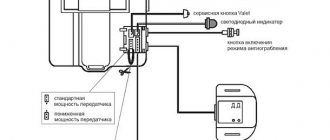The Starline B6 alarm control unit requires replacement. options emerged: 1. change the control unit and continue to enjoy the operation of this obsolete model without autostart. 2. buy a new whitefish with auto start (on Ali 3800 rubles - who has experience with such acquisitions from the Chinese?), pay for the dismantling of the old whitefish and installation of a new one. 3. Perhaps any alarm system from the Starline family that has auto-start has similar connectors to the Starline B6? Thought: installing an alarm system with auto start by replacing your Starline B6 block without auto start with a Starline block with auto start, which has the same connectors and connection, respectively, to the ignition. In general, is it really possible to do something like this so that autostart appears and in order to avoid the waste of buying a new whitefish and installing it?
I’m “zero” in matters of alarms, but as I understand it, on a whitefish block with autostart, there should be more wires (and therefore wider connectors), which means I won’t be able to find a block with the same connectors.
The Starline B6 car alarm is the first model from the “B” series, which is distinguished by interactive signal coding, feedback and a convenient key fob with a liquid crystal screen
Starline B6: technical characteristics and features of the model
The Starline b6 alarm system held a leading position in the automotive security market for a long time. Despite the fact that now this system is largely outdated, car enthusiasts continue to use it, which speaks not only about the reliability, but also about the durability of this equipment.
What does the B6 system from Starline offer?
- dialog code. Starline b6 uses a constantly changing code to transmit a signal, which provides protection against intelligent hacking;
- keychain with LCD display and durable antenna;
- feedback from the owner. If the system is triggered, the driver will receive an audio alert on the remote control;
- automatic connection check. The signal transmission device checks the communication channel every 5 minutes;
- blocking when the engine is running;
- individual disarming code;
- possibility of using a radio relay to block the motor
- monitoring using GSM and GPS technologies (optional);
- turbo timer mode and much more.
The Starline B6 feature set allows it to be used as a car security system of any complexity.
Cost of the Starline B6 kit
The Starline B6 car alarm kit consists of:
- central processor unit;
- key fob with feedback and liquid crystal display;
- key fob without feedback and display;
- cover for the main key fob;
- shock sensor;
- transceiver;
- indicator light on the windshield;
- hood switch;
- Jack keys;
- wires for installing the system with plugs;
- operating instructions and a guide for self-installation of the system.
The alarm is currently not produced by the manufacturer. Its last price was about $83.
Setting up the main unit
The operating instructions, as well as the installation manual, contain this table:
It contains all the options that can be configured. In this particular case, options 14-15 are of interest to us. By the way, the function responsible for the duration of the turbo timer is located at number 11. Since the turbo timer is disabled by default, you need to configure this option to avoid negative consequences.
As a rule, manufacturers program the Starline B6 autostart system as follows:
- After turning off the ignition, the Valet button must be pressed 5 times;
- After turning off the ignition, 5 siren signals should sound. After this, the button must be pressed 11 times;
- According to line 11 of the table, the key fob key must be pressed within 10 seconds;
- To go to options 14-15, you must press the Valet button 3-4 times after the siren sounds;
- Then key 2 is pressed;
- After this, after a couple of seconds, the press is repeated;
- A beep will sound, after which Valet will be pressed again. Using these actions, you move to function 16;
- When using a turbo timer, key 3 is pressed first long and then short.
- In the instructions, experts indicated that the duration of a long press is about 3 seconds, after which the key fob emits a sound signal. It will not be superfluous to practice pressing the buttons on the key fob before performing the above-described manipulations in order to turn on the alarm on the StarlineB6 autostart function.
The main advantages of the B6 alarm and its disadvantages
| Advantages | Flaws |
| Large reception radius – up to 600 meters. | Large keychain with antenna. The rather bulky remote control is not always convenient to use. |
| Two-way communication. A notification about violation of one or more zones comes to the key fob. | No auto engine start. Modern alarm models have remote engine heating, which is very convenient in cold or hot weather. |
| Conversational security code, built on the principle of “frequency hopping” and protecting against all known types of code grabbers. | Possible interference in a big city. If there is a significant concentration of cars, for example in a large parking lot, the Starline b6 signal may be lost. |
| Compatible with all types of engines. The versatility of the alarm allows it to be installed on cars from the modern model range and older modifications. | Lack of CAN bus connection. The B6 alarm system is not designed to be connected to new vehicles via digital bus integration. |
What malfunctions are most typical for B6? How to eliminate them yourself
1. The pager does not work . The cause of the malfunction may be moisture getting inside. The device must be disassembled and dried. It is not recommended to use a hairdryer or a hot radiator for this. After drying, the keychain is cleaned with cotton wool soaked in an alcohol solution and put back together.
2. The alarm system does not work properly . Incorrect operation may be due to damage to the electrical networks. Old wires wear out and lose their insulating layer. To find the damaged area, you need to use a tester. The large connector of the central unit is disconnected and each wire is “ringed” by the device. Non-functional elements should be replaced. You can carry out such repairs on Starline b6 either independently or with the help of a professional electrician.
Reviews about the work of Starline B6
| Positive | Negative |
| A simple alarm for a simple car. Security functions are present, it is convenient to use, even though the key fob has an antenna. Fits my Ten perfectly. | The signal is not bad, but is already outdated. The B6 has very few functions, a shock sensor and a siren – that’s all. Now the manufacturer doesn’t even produce it. There are only cheap Chinese fakes on the market, which you should never buy. |
| I've been using it for 4 years now and am very pleased. The range is enough for me, it also works flawlessly in the city, no interference interrupts the signal. I like the feedback; if something happens, the key fob will immediately beep. And the security is reliable, on my box it says “starline b6 dialog” , which means there is protection against signal interception. | I bought a car with Starline B6 installed. There is nothing good about this alarm. Everything works in one go. The doors never open right away; if they suddenly start yelling, you also have to poke them 5 times. And the batteries in the remote control run out quickly, so you have to constantly carry spare ones with you. |
| I have a Starline B6 on an Opel Vectra. I installed it myself, everything works great. The instructions for the car alarm that were in the package are quite detailed, everything is clearly and clearly written out. I purchased and connected central locking and a siren (not included in the kit). For more than three years, I only changed the limit switch, and the batteries, of course. For such an old car, which hardly anyone will covet, this signaling is quite enough. | I don't like Starlines at all. None. I had a B6 on one car, which I suffered with and eventually threw it away. The range of action is very small, it only opens close to the car. There were a few more glitches; the key fob constantly lost contact with the receiver. Re-programming the key fob did not help. And most importantly, the customer service is terrible. You won't get an answer from a specialist. I do not recommend this alarm or this manufacturer to anyone. |
| My husband has an old Mercedes B6. There were no crashes or glitches. I was given a newer model with auto start (from the same manufacturer) for the Cherry I bought. So after six months it started giving errors, I had to go to the service center. And his B6 continues to work. Fewer functions are better, but stable work! | Several years ago I purchased a B6. Initially, the second key fob did not work at all. They replaced it under warranty. The main remote control, which is with a monitor, also doesn’t work well, sometimes it doesn’t see the car at all. At the service center, everything is done only for money, they say, if you installed it yourself, there is no guarantee. I repaired it once, and the glitches started again. In short, her place is in the trash heap. |
| The alarm is excellent. There are many functions, I read that you can even connect a mobile phone. There is a temperature sensor in the cabin, the shock sensor works correctly, there are no false alarms. The keychain is large, brightly illuminated, everything is in Russian and is easy to read. It is very convenient to use. | DON'T LIKE: no autostart, large key fob with antenna, small reception radius, occasional crashes in the program |
Likes: low price, simple controls.
Functions of the Starline 02 module
The specified module must receive a command from an external device. The role of such a device is the Starline B6 alarm system. The autorun process goes like this:
- A “0 Volt” potential appears at the module input connected to the signaling output;
- After a second, the module begins to autostart, and the potential on the wire should be maintained;
- In the third step, the potential can be removed almost immediately.
It turns out that it takes more than a second to hold the zero potential. In the alarm settings there are the following options: 1 second, 2, 3, etc. You need to select exactly “2 seconds”, then the module will work.
Device Starline 02-12
Starting the engine in security mode triggers the shock sensor. In the system settings there is the following option: output 1 or 2 is turned on, and the sensor is deactivated. Choose this option, and there will be no problems during operation.
Let's list the purpose of the wires that make up the power terminal block of the module:
- Red – power, the cord is connected to the 30th terminal of the lock;
- Yellow – ignition, connect the cord to terminal 15 (15/1);
- Green wire – duplicates the yellow or blue cord, selection is made with “switch 3”;
- Blue cord – power supply to accessories, which is turned off when the starter is running;
- Black and yellow (thin) - the cord is inserted into the gap in the starter wire, connecting it to terminal 50;
- Black and yellow (thick) – output to the starter.
All data was taken from the instructions. Probably there is no need to provide a diagram. It remains to consider how to connect the signal cords. Their number is 8.
Actually, the cables of the Starline module do not differ in purpose from those used in the signaling system, if it has autostart:
- Black – processor ground (must be connected);
- Gray-black – control wire connected to the output of the tachometer or to the terminal of the battery charge lamp;
- Orange-violet – handbrake or brake pedal control input;
- Pink – connect it to the programmable output of the Starline B6 Dialog block;
- Black-red – output for controlling the immobilizer bypass;
- Orange-gray – open hood limit switch input;
- Yellow-black – output of “minus” polarity, duplicating the power supply wire for accessories.
The purpose of the second wire is selected with “switch 2” (see below). Cord 3 is connected according to the diagram:
Orange-violet cord, connection
For manual transmission, option “a” is suitable, for automatic transmission – the second option, that is, “b”. Diode brand – 1N4001.
A plastic cover is installed on the module body. Open it and you will see 6 switches:
- Selecting the starter operating time, if the autostart control is carried out “by lamp”: OFF – 0.8 seconds, ON – 1.8;
- Selecting the engine control method, that is, the purpose of “wire 2”: OFF – the wire is connected to the tachometer, ON – to the battery charge lamp;
- Purpose of the “green wire”: OFF – duplication of the ignition cord, ON – power supply for accessories;
- “Gearbox” type: OFF – automatic transmission, ON – manual transmission;
- Time from turning on the ignition to the activation of the starter: OFF – less than 1 second, ON – option for diesel engines;
- Service switch.
Let's say toggle switch 4 is set to ON and cord 3 is connected according to the second option (b). Then, when leaving the car, they use “soft neutral”: they activate the “handbrake”, then remove the key, while the engine runs. After 30 seconds it turns off, but in general here we were talking about operating a car with a manual transmission.
StarLine B6 – reliability and ease of use
The B6 alarm system provides enough opportunities for high-quality protection of the car from illegal actions. The protected areas of the car include not only the doors, windows, hood and trunk, but also the engine, which is blocked using a relay. This makes car theft physically difficult, and the dialogue signal code prevents intelligent hacking. On the other hand, the absence of a tilt sensor makes it possible to steal it using a tow truck, which is sometimes practiced in large cities.
As for ease of use, many owners note the convenient and understandable remote control menu, simple signal circuit, stable operation of the device with a small number of software glitches.
Drawing conclusions, we can say that the Starline B6 security system provides reliable security, but is not the most effective in combating all types of theft. This alarm system is suitable for mid-priced cars that are not particularly valuable to intruders.
Page 10
User manual
Button 1
• Activating the security mode with sound confirmation (single press) • Activating the security mode without sound confirmation (sequential
pressing) • Disabling / enabling the shock sensor by levels (double pressing) • Locking the door locks with the ignition on (single pressing) Button 2
• Turning off the security mode with sound confirmation (single
pressing) • Turning off the security mode without sound confirmation (sequential
press) • Disable/enable the additional sensor by levels (double press) • Unlock the doors when the ignition is on (single press) • Turn off the anti-theft mode (two single presses) • Interrupt alarm signals (single press) Button 3
• Monitoring the alarm status and temperature inside the car
(single press) • Activate the “search” mode (double press) • Activate additional channel No. 3 (sequential press) • Activate the cursor selection of the following functions: anti-robbery mode,
2-step engine blocking mode, silent mode
security, service mode, turbo timer mode, automatic
turning on the security mode, immobilizer mode (long press) • Turning on the mode for setting the current time, alarm clock readings, and
timer. Buttons 1 + 2 simultaneously
• Enabling the “panic” mode (long press with the ignition off) • Enabling the anti-robbery mode (long press with the ignition on
ignition) Button 1 + 3 simultaneously
• Turning on the key fob button lock (single press)
Buttons 2 + 3 simultaneously
• Turning off the key fob button lock (single press)
The Starline B6 car security system, equipped with a key fob with a 2-way communication channel, belongs to the category of budget equipment that has been discontinued. The design of the product is designed for installation on vehicles equipped with a manual or automatic transmission. The signaling system supports the installation of additional sensors and a GSM communication unit.
Video - Video review Keychain for alarm StarLine Twage B6
Modern StarLine car alarms not only protect against intruders but also include many functions, one of the popular ones being the auto-start system. It can be used to control the start of the engine and other auxiliary systems.
But many car owners do not always have the opportunity to read the operating instructions, especially if the car was purchased secondhand. But it contains information about the functions, capabilities and features of alarm management.
Alarm connection
It is necessary to “deceive” the alarm so that it does not know that the ignition is turned on by autostart. For this purpose, the circuit is equipped with an “ignition interlock”, and the yellow wire breaks at the break point:
According to the diagram, the upper relay can be replaced with a built-in one. To achieve these goals, it is necessary to use contacts with a sufficient level of closure (30A and 87A).
For trouble-free operation of the turbo timer, connecting just a relay is not enough. It is important to integrate the control of the vehicle's braking system with the alarm input. The connection must be made using an orange-violet wire according to the above diagrams.
If the car is equipped with an automatic transmission, then you can connect the brake control to the alarm system as indicated in the version for the manual transmission, and connect the control wire of module-2 to the end part of the pedal.
It is important that all locks (except for the one described above) are removed. Otherwise, it is not the autorun function that will work, but the turbo timer. Do not use open contacts when installing according to the diagram.
Models of Starline security systems with auto start
For the current year (2018), the following Starline alarm models are sold: A63, B94 , D94 (Starline D94) , A9, A93, E91 , A6, A8, B6, E90, A94, A61, B9, A91. For convenience, we have highlighted models with auto start in bold.
Starline car alarms with auto engine start function are indicated by the number “9” in the index. The second number is the device generation. The fifth generation is designated as A95, B95 and so on.
Compared to earlier models, they have the following advantages:
- current consumption of 15 milliamps, which ensured battery life of more than 5 months;
- increased range of the head unit, which uses the new W84R02 transceiver;
- the range of the standard key fob has been increased;
- improved Slave function , in which control does not occur from the main key fob;
- new , less vulnerable, control channel encryption protocol;
- transmission of signals in the form of block sending, increasing the processing speed and noise immunity of the packet.
The index letters indicate the following:
- E - budget model;
- A - a device with additional options and the ability to change the configuration to suit the characteristics of automotive systems;
- B - an advanced model with the ability to connect GPS-GLONASS and GSM units and tracking via CAM bus;
- D - top security and telematics systems.
Security system capabilities
The first thing that catches your eye when you get acquainted with the electronic watchman is the abundance of simple and useful functions. The developers used a method popular in the industry: they divided the car into 9 zones and installed their own protection method for each. The Starline alarm system includes:
- a relay that prevents unauthorized engine starting;
- sensors (micro switches) for the trunk, hood and doors;
- two-level shock sensors to protect glass and body elements;
- parking brake lock;
- control of the ignition switch position.
Starline A93 review:
The operating instructions contain details about options that improve usability, increase security and prevent the possibility of hacking and control interception:
- dynamic coding of the control signal;
- turning on sound and light notifications (alarms) for a limited period of time;
- disabling alarms without disarming the vehicle;
- saving settings even when the power is turned off;
- simulation of engine malfunction (anti-robbery mode);
- the presence of an individual access code, which makes it possible to urgently turn off the alarm.
Alarm "Starline" with auto start , according to the instructions, has several ways to notify the owner and others about an attempt to steal or enter:
- turning on the siren and lights;
- alarm notification via key fob with feedback;
- “panic mode”, in which light and melodic alerts are forcibly turned on.
A feature inherent in the Starline series of alarm systems with autostart function is the ability to self-diagnosis. The control unit constantly scans the status of the sensors. If a malfunction is detected, it signals this to the owner using an LED indicator and a notification system via the key fob.
How the system works
All work of this system is carried out using a special, secure protocol and comes down to the simplest principles of a conventional encoder. A special algorithm with a secret code allows the key fob to process the incoming signal and send a response back to the sensor. In this case, the system turns off only when the sent and received signals match, and a confirmation is received on the key fob. All this takes just seconds!
Instructions for use
The first thing owners have to deal with is mastering how to control functions and modes. For Starline alarms with the popular autostart function, the operating instructions list all options for sending commands from the remote control to the control unit. For this purpose, the delivery set includes two three-button key fobs with a display and feedback (main and auxiliary).
A variety of commands are given by alternating single or double pressing of one button or two buttons at the same time. Key fobs have three main functions:
- Arming with the engine running and stopped, controlling sensors, closing locks, starting and stopping the engine.
- Disarming , opening locks, turning off light and sound alarms, programming arming and disarming.
- Monitoring the vehicle's condition and turning on the search mode.
The instructions for alarms with auto-start contain detailed explanations about combinations of presses. It is worth reading it carefully to avoid confusion and problems associated with the inability to get into the car or start the engine. It also contains a transcript of the response to commands using lighting or sound. Thanks to it, you can be sure that the receiver caught the command and the control unit carried it out.
Important: the absence of confirmation indicates a system malfunction or incorrect use of control buttons.
Programming "from start to finish"
During operation, you need to press button 3 for a long time, then button 1. This activates the first programmable channel. For the second channel, button 1 is replaced with a second button.
Starline B6 control panels
In general, this shows how autorun is enabled. The control cord was connected to output 1 or output 2, and it will receive ground potential. True, everything looks simple if the signaling is already configured. Let's look at how to program it now.
Setting up the main block
The operating instructions for the system, as well as the installation manual, contain the same table:
Customizable signaling options
As you can easily understand, it contains customizable options. We are interested in option 14 or 15, which is assigned a value of 2. Well, the 16th option, if a turbo timer is used, is assigned a value of 4. The duration of the turbo timer can be changed - option 11 is responsible for this parameter.
The turbo timer can be turned on or off remotely during operation. By default, by the way, it is turned off. You cannot change the duration in this way, and you won’t be able to get away from setting the 11th option.
The Starline B6 Dialog system is usually programmed like this:
- After turning off the ignition, press the Valet service button 5 times;
- The ignition is turned on, and after 5 siren signals, the button is pressed 11 times;
- Within 10 seconds, press the key fob (see line 11 of the table);
- After the siren sounds, press the Valet button 3 or 4 times to go to option 14 or 15;
- Press key 2 on the key fob;
- After 2 seconds the press is repeated;
- After the sound signals, press the Valet button again to go to function 16;
- If a turbo timer is used, press key 3 long and short.
According to the instructions, one long press corresponds to 3 seconds. It ends with a sound signal from the key fob. How to press a key for a long time, it is better to practice during operation. We wish you success.
Display, steps 5 and 6
We continue to configure the module
The instructions for the Starline 02 module say the following: if the control cord is connected to the tachometer, training is required. During operation, in addition, engine parameters may change. That is, training must be carried out periodically:
- Having opened the module cover, switch 6 is switched to the ON position;
- Press the START button located under the cover for 2 seconds;
- The motor should start successfully and the module LED should start blinking;
- Do not forget to turn the switch back to its original position (OFF) at the end.
Let's say the engine failed to start or the LED does not blink. Then, as the instructions say, you need to look for another connection point. Or, you can use “lamp” control, which is less reliable.
Signal from injectors
Switch 2 can be set to the ON position, but the control cord cannot be connected to anything. Then the module itself, during operation, will control the voltage supplied to the power terminal. This control method is the most unreliable of all.
Setting up the Starline alarm system
To program the functions, you need to press the service button 5 times and turn on the ignition. Then, by short pressing buttons 2 or 3, select one of the menu items:
- AF - service and security;
- SF - engine start;
- CH-1 - programming additional channel 1;
- CH-6 - programming additional channel 6;
- SO UN —volume of confirmation beeps.
To get into the autorun settings, after selecting the SF , you need to hold button 3 until a beep sounds, and then briefly press it.
- Use buttons 2 and 3 to select an item, and button 1 to select its state.
- Return to the main menu occurs after holding button 3 for a long time.
- To exit the programming menu, you must press button 1 on the key fob or turn off the ignition.
| I continue to use Starline V6 for 5 years. I connected it to the new Lancer when I first bought it. I can say with confidence that this alarm |
| Recently I finally replaced this alarm with a new Pandora. I'm tired of waking up several times a night to the sound of a siren and the squeak of a key fob, and then hearing from my neighbors. I don’t know how it was for anyone, but for me B6 was constantly triggered, I adjusted the sensor - it didn’t help. I had to dismantle it. |
Starline alarm system: auto start from key fob and automatically
The Starline autostart system provides an option for intelligent engine start, when the alarm system independently selects a frequency for communication between the main unit in the car and the key fob.
Thanks to such features, intercepting a security system signal is almost impossible. This is especially important in urban environments and conditions with high levels of radio interference.
Methods for starting a car’s internal combustion engine:
- remote start (warming up the car before driving);
- automatic start (periodic starting of the car engine at certain time intervals to maintain the temperature at a given value).
Remote autostart Starline
Before considering how to enable autorun on Starline, you need to pay attention to some features. To correctly configure autorun from the key fob, you must perform the following steps:
- move the gearbox lever to the “neutral” position (all gears are disabled);
- turn the key in the ignition and remove it from the lock (the car engine is turned off);
- close the doors, trunk lid and hood of the car tightly;
- turn on the parking brake (handbrake).
Fulfilling all these conditions allows you to start the car’s internal combustion engine remotely. Now let's move on to how to enable autostart on the Starline alarm system. First of all, to set the car in security mode with the “Starline autostart” function enabled, you must perform the following algorithm of actions:
- stop the car moving without turning off the ignition (the car engine is running);
- move the gear shift lever to the “neutral” position (gears are off);
- put the car on the handbrake (parking brake on);
- Press button “1” on the key fob and hold it for 3 seconds until a melodic sound signal appears;
- turn the key in the ignition switch and remove it from the lock (the car engine does not stall);
- when leaving the car, make sure that the doors, luggage compartment and hood are closed tightly;
- if everything is done correctly, the alarm will turn off the engine and lock the car doors (security mode is on).
So, remote autostart on Starline is available with proper preparation of the car. Following the entire algorithm described above, the car can be started from the key fob in different ways:
- the first method is to press button “1” and hold it for 3 seconds until a sound signal appears and quickly press button “3”;
- the second method is to select the “START” icon and press button “2” (relevant for periodically warming up the engine in the winter).