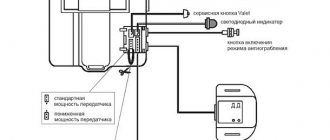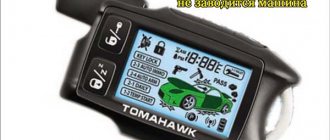07/14/2021 1,826 Alarms
Author: Victor
According to the instructions, Sherkhan Magikar A is a car alarm with the ability to be controlled via a radio channel using a key fob communicator with a liquid crystal display. The device is designed to work on gasoline or diesel vehicles with a fuel injection system and 12V on-board voltage.
[Hide]
Specifications
Description of the technical characteristics of the new remote control (remote control) security systems for Scher Khan cars, Magicar and Logicar models:
- The operating temperature range for the device is from -40 to +85 degrees.
- The main communicator is powered by AAA batteries rated at 1.5 Volts.
- The service life of the batteries in the main communicator is approximately 4 months, in the additional one - about a year and a half.
- The replacement key fob uses CR2016 batteries rated at 6 volts. This device uses two batteries.
- Signals are transmitted between the remote control and the Sherhan alarm transceiver via a radio channel with a frequency of 433.92 MHz.
Possible faults
If you lose your keys or install an additional security system, it may be necessary to disable the immobilizer.
In this case, there are three options:
- disable the immobilizer programmatically;
- make a homemade crawler that imitates a key;
- purchase a keyless immobilizer bypass of a well-known brand.
If the key fob arms and disarms, but the display does not reflect the vehicle’s status, the reason may be:
- incorrect operation of the radio signal;
- key fob malfunction due to impact;
- malfunction of the antenna module or antenna unit cable;
- key fob settings are lost;
- The battery is discharged.
The problem of sensor failure is often encountered, this is due to broken wires. If the alarm does not turn on, then you need to check the wires going to the power supply.
Magicar alarm key fobs
Preparing the key fob for use
Before linking the Sherkhan key fob to the control unit, the device is prepared:
- A plastic clamp is moved to the side, which secures the compartment cover for installing the battery.
- The protective pad is pressed. The user must move it in the direction opposite to the antenna.
- A battery of the appropriate standard is inserted into a special compartment. When installing, you must take into account the polarity of the battery.
- The back cover of the device is closed and fixed.
Symbols on the key fob display
Description of indicators on the communicator screen:
Symbols on the display of the signaling panel Sherkhan Magikar 5
Icons located on the screen:
- Activation of automatic engine start based on timer readings. The engine will start at certain time intervals.
- Turbo timer indicator. If the option is enabled, then after the ignition is turned off, the power unit will operate for a certain time programmed by the user. This will prevent rapid wear of engine elements in winter.
- Passive activation of protection.
- Automatic activation of the security function.
- Indicator of active alarm signals emitted by the siren.
- The alarm shock sensor is deactivated or only the controller's warning zone is disabled.
- Pager vibration mode started.
- Control of door locks when the ignition is turned on and off.
- The tailgate is open or the limit switch installed on it is not working.
- The car engine runs after automatic starting.
- Alarm status - the locks in the car are locked or open.
- One or more vehicle doors are open.
- Display for demonstrating the current time and temperature level when starting the engine remotely.
- The anti-theft system service mode has been started.
- Calling the car owner from inside the car.
- Indicator of the included alarm system.
- Enable a shock sensor or additional controller.
- Battery charge indicator in the key fob. If the symbol blinks, the batteries must be replaced.
- An icon that determines the quality of communication with the control unit.
Installation instructions
The DIY alarm installation algorithm for dummies is given in the factory documentation:
- Place the antenna unit in the corner of the windshield; installation of the unit under the interior trim is allowed. If the owner installs the unit secretly, then the range of the remote control may be reduced (due to shielding of the antenna).
- Place the call sensor on the surface of the windshield; the installation point is pre-degreased.
- Mount the siren under the hood of the car. The unit is located away from sources of heat and moisture.
- Place additional limit switches in areas not exposed to moisture.
- Secure the processor module inside the instrument panel. Screws or plastic clamps are used for fastening. Equipment supplied from the factory does not have key fobs stored in its memory. Before use, you need to program the remote control codes.
- Glue the shock sensor inside the car (on a metal base). Provide in advance unobstructed access to the rotary potentiometer for sensitivity adjustment.
Connection diagram
After installation is complete, you should connect the Sherkhan 5 alarm system to the on-board network and connect the electronic units together. The instructions include a connection diagram; before starting the switching, you should study the documentation. The connectors use cables equipped with insulation of different colors, which allows you to determine the purpose of the cord. Cable connection points are protected with insulating tape; protective fuses must be provided (installation locations and ratings are indicated in the diagram).
Purpose of key fob buttons
On the main key fob, the buttons are located on the front side of the device, on the additional one - on its front part.
Correspondence of buttons on the main and spare key fobs:
Keys on Sherkhan Magikar remote controls
Table: combinations of controls that are used to program functions
The button is used to control the following options:
- activation of security mode;
- stopping siren and side lights alarms;
- activating the ignition system or starter lock;
- locking door locks;
- turning on the “Search” function.
The control element is used to configure functions:
- disabling protective mode;
- stopping siren and side lights alarms;
- deactivation of the ignition system or starter mechanism;
- unlocking the doors.
| Button | Pressing | Description |
| 1 | 0.5 s | |
| 2 | 0.5 s | |
| 3 | 0.5 s | Activating the screen backlight on the main communicator |
| 4 | 0.5 s | Alarm status diagnostics |
| 1 | 2 s | Enabling Panic mode |
| 2 | 2 s | The button is used to remotely turn on and stop the power unit, as well as ignition interception in Pit-Stop mode |
| 3 | 2 s | Pressing for two seconds will allow you to control the sixth additional channel, as well as unlock the tailgate |
| 4 | 2 s | Control of the first additional channel |
| 1+2 | 0.5 s | Activation and deactivation of siren signals by command |
| 1+3 | 0.5 s | Enabling and disabling the car alarm service mode |
| 1+4 | 0.5 s | Simultaneous pressing will enable and disable the sensitivity controller or additional sensor |
| 2+3 | 0.5 s | Entering the control menu for the second additional channel |
| 2+4 | 0.5 s | Activating and deactivating the timer for automatic start of the power unit |
| 3+4 | 0.5 s | Enabling or disabling the key fob control lock feature |
| 1+2 | 2 s | Long-pressing the key will allow you to enter the menu for activating and deactivating the control mode for the second vehicle. The other car must have a similar alarm model installed. |
| 1+3 | 2 s | Entering the communicator options programming menu |
| 3+4 | 2 s | Setting up a third additional channel and recording a personal password. To implement the second function, the ignition in the car must be turned on. |
| 2 | Double | Manual reservation of automatic engine start. The button must be pressed twice within one second. |
| 4 | Double | Communicator programming |
Keychain functions:
- On-line programming of all system functions using a keychain pager.
- Indication of the current time.
- Protection against radio interception of code messages MAGIC CODE™ PRO
.
- Vehicle battery voltage indication.
- Displaying the status of the protected vehicle on the display of the main key fob.
- Indication of the low battery of the key fob pager.
- Visual and audio confirmation of executed commands.
- Symmetrical two-way communication between the processor unit and the main key fob at a distance of up to 1200 meters.
- Switching to control of the 2nd car using the main key fob, if the second car also has a SCHER-KHAN MAGICAR C car alarm installed.
- Automatic display backlight.
- Function "Intelligent turbo timer
«.
- Synchronizing the readings of all key fobs that are recorded in the system’s memory allows the user to receive all information about the vehicle’s condition on the main key fob.
- Alarm function.
- Indication of engine operating time in “Pit-Stop” and “Turbo” modes.
- Economical power supply for the keychain (one AAA element).
- Function "Pit Stop
» - guarding a car with a running engine without a key in the ignition switch for a set period (25, 15 and 45 minutes) or unlimited time.
- Visual and sound reminder mode when receiving an alarm message.
- Keypad lock
key fob with LCD display allows you to avoid accidental pressing of buttons. When the alarm mode is activated, the control buttons are automatically unlocked.
- Vibration challenge.
- The security mode is turned on and off using different buttons.
- Built-in key fob pager parking timer
allows you to display the time that has passed since the car was parked.
- Indication of temperature in the car interior.
- Special rotating antenna design
helps to increase the range and increase the stability of the radio signal.
- Battery Save Mode.
- Programming the time for automatic car engine start
(accurate to the minute).
Brief instructions for programming the key fob
If you do not register the device, the user will not be able to configure the basic functions of the anti-theft system.
Alarms Sherkhan Magikar and Logikar allow you to link up to three communicators to the memory of the control unit.
For model 4
To program the Sherkhan 4 key fob, perform the following steps:
- When the protection mode is disabled, the ignition system is activated. The “Valet” button located on the body of the diode element is pressed for two seconds. The vehicle's parking lights will blink once.
- Over the next five seconds, the “Jack” key is pressed once. The vehicle lights will flash twice. After 5 s, the diode light will light up and stop blinking. This indicates successful entry into the communicator settings menu.
- Within 5 seconds, the user must press the fourth key on the remote control twice. If the device code is received successfully, the warning light will blink. Then the remaining communicators are linked.
Car alarm malfunctions Sherkhan
- Sensor failure due to damaged wires.
- Inability to control from the key fob due to low battery or reset.
- The alarm is turned off due to a broken power supply.
- Continuous activation of the siren due to a break in the power supply wires of the unit.
If the key fob does not respond
When the alarm does not respond to pressing the key fob keys , you must perform the following actions :
- check the battery charge;
- check the operation of the alarm from the spare key fob.
If the battery is in order and the control unit responds to the second alarm key fob, you need to contact the service to repair or reflash the faulty key fob.
Download instructions in pdf format
You can download service manuals for managing Sherkhan Magikar and Logikar alarms, as well as linking key fobs using the following links:
| Manuals in Russian for operation and installation of alarm systems | |
| Operating instructions for Sherkhan Magikar 3 | |
| Operating instructions for Sherkhan Magikar 4 | |
| Operating instructions Sherkhan Magikar 5 | |
| Operating instructions Sherkhan Magikar 6 | |
| Operating instructions for Sherkhan Magikar 7 | |
| Operating instructions Sherkhan Magikar 8 | |
| Operating instructions Sherkhan Magikar 9 | |
| Operating instructions Sherkhan Logicar 3 | |
| Operating instructions Sherkhan Logicar 4 | |
| Operating instructions Sherkhan Logicar 5 | |
| Operating instructions Sherkhan Logicar 6 |
System Setup
Quite often we buy a device and then ask to answer a question like: “How to use it?” An instruction manual, sometimes called a user manual, is the easiest way to solve this problem. Such manuals are nothing more than a detailed description of the contract device, which provides information about system functions or security issues. As usual, the operating instructions cover all areas of the alarm and provide installation, operation and troubleshooting guidance.
In most products, the Sherkhan car alarm operating instructions are included with the security system.
The display should show three elements - an alarm or siren, a transmission module and a remote activator. Many also connect a light to the circuit that will be attached to the dashboard or antenna. While each model of Sherkhan auto alarm will be slightly different, there are basic steps to install the system properly.
Step 1
Find a place under the hood of the car and mount an alarm button. The best place is between the two front wheels. Using a hard surface under the vehicle is critical for installing the alarm. If there is interference (metal), the signal could potentially drop out or become interfered with.
The video shows the setup and main functions of the Scher-khan alarm:
Step 2
After choosing a location for the alarm button, install it. Superglue is most often used for this.
It is important to make sure after this that the security system is securely fastened. The diagram that comes with the system should show the proposed placement for the alarm parts
Receiver installation
The receiver can be unpacked individually or with an alarm. It is placed on the dashboard in any part of it or under it. Installing the receiver can be a difficult process, since the adhesive properties of the interior are less than those of the lower part of the hood of the car. Use superglue to secure the receiver.
While most purchases from your local auto electronics store are purely for fun, the sole purpose of a Sherkhan car alarm is not only to protect your investment in your vehicle, but also your personal safety. All models of these products provide multi-zone protection and allow you to decide what you want to achieve by installing such equipment. Before purchasing, study all the advantages and disadvantages of the desired models, read the operating instructions for the Sherkhan car alarm and feel free to go shopping.
Sherkhan keychain compatibility table
The following designations are used in the compatibility table:
- R - native alarm communicator;
- P - full device compatibility;
- P - partial compatibility;
- N - communicators are incompatible.
| Model | Magikar 1 | Magikar 2 | Magikar 3 | Magikar 4 |
| Magikar 1 | R | P | H | N |
| Magikar 2 | P | R | H | N |
| Magikar 3 | N | H | R | H |
| Magikar 4 | N | N | H | R |
Compatibility features of Sherkhan keychains
- Using the key fob for the Magikar 4 model on the version 3 alarm system will allow you to use all the protective functionality. However, using the car's auto start function will not be possible. This is due to the fact that this operating mode is absent in early Sherkhan models.
- If your car is equipped with a Magikar 6 alarm system, then a communicator from the fifth version of the system is suitable for controlling it.
- The Magicar 5 anti-theft complex can be used if you buy a key fob from the Magicar 7 and 6 models.
- To control the alarm system of the seventh version, it is possible to use the Magikar 8 system. However, this will lead to the fact that the successful reservation of the autostart function will not be displayed on the device display. Also, with such replaceability, the user must clarify the encoding of the communicator.
Alarm remotes Sherkhan Magikar 13 and 14 are fully compatible with each other.
But communicators from other modern versions (released after Magikar 10) are not interchangeable. This is due to the fact that new systems use a unique signal encryption technology that uses the serial number of the remote control.
Technical properties
Characteristics of the Sherkhan Magikar A signaling system for the car:
- the pulse duration when the alarm mode is activated is thirty seconds;
- car protection is ensured by protecting work areas - door locks, hood and luggage compartment locks, ignition system;
- the voltage in the electrical network of the machine must be no less than nine and no more than eighteen volts;
- the current parameter that the processor module consumes when operating in standby mode is from 20 to 35 mA;
- temperature range varies from -40 to +85 degrees;
- the total weight of the processor module is 270 grams;
- The main pager with display is powered by a one and a half volt battery, which has a service life of about six months;
- The spare pager is powered by two batteries with a total power of six volts; their service life, according to the manufacturer, is about three years;
- The security system is controlled by a pager; the communication channel frequency is 433 MHz.
Preparing and setting up the Sherkhan magicar keychain
Before you start using the alarm, you need to put it in working condition, since during storage, an insulating plate is inserted between the remote control battery and its contacts so that the battery does not run out. Remove before use.
Remove the magicar key fob cover covering the battery compartment. Remove the battery and remove the plate installed between it and the contact block. Reinstall the power supply, observing the polarity. Close the lid. Done, the scher khan keychain can be used.
Activation of the Sherkhan defense system
Enabling magicar alarm sensors:
- As soon as the LED begins to flicker, the system turns on monitoring the status of the doors, hood, luggage compartment, and the owner call sensor operates. Taking into account the time delay programmed from the key fob, the doors will be armed after a period of time;
- The shock sensor will be activated after 30 seconds. after activation of the security system;
Note: If, when the Sherkhan security system was turned on, there were three short warning signals from the key fob, and an icon flashing on the screen indicating an open door or trunk lid, then one of the zones is faulty. The protection will be activated without taking into account the triggered sensor.
As soon as the security zone is in order, it will automatically be taken under protection. The door open alarm will not work if the user selects the value 2-2. Information about the status of the hood area is not displayed separately; it is displayed together with the luggage compartment lid.
Arming when the power plant is running
Close all doors, hood and trunk without turning off the ignition. Press the I key of the Sherkhan key fob once. The security mode is activated, all doors will close, the starter will be blocked until the security mode is removed. If an ignition system blocker is installed (1-10 can be programmed at the owner’s request), it is deactivated until the ignition is turned off or the alarm is activated.
When arming
Enabling magicar sensors:
- when the LED begins to flicker, the system will take control of all opening parts of the car. If countdown triggers are active, the system will arm after a user-specified interval (programmed from the key fob);
- When the engine is running, the shock sensor will be inactive until the ignition is turned off. The system will begin to take into account the sensor only after 5 seconds.
Security and safety
Ensuring vehicle security is the main reason for purchasing a security system. The creators of Mobicar 1 took this issue seriously, not forgetting to fill the system with many innovative solutions. These include:
- Preventing road accidents. This is achieved by triggering an alarm when the vehicle brakes sharply. Other road users will be able to make a decision in time to avoid an accident.
- Encryption of signals and use of a special radio frequency;
- Sensors that allow you to monitor the possible movement of a car in space from a distance;
- "Parking with engine running" function. Based on the name, you can imagine what this mode is like. It allows you to leave the vehicle with the ignition keys, leaving the engine on. Any abnormal event will shut down the engine.
Automatic start of the Sherkhan magicar security system
This feature can be enabled or disabled by programming the system from the key fob. When the automatic system is turned on, the protective mode is activated after 30 seconds. after all doors are closed.
Every 10 seconds, sound signals will be heard indicating that the passive arming mode has been activated. In the event that for 30 sec. one of the car doors, trunk lid or hood was opened, the protective system is activated after 30 seconds. The PASSIVE symbol will appear on the key fob screen.
If, while the security mode is on, the ignition is active or one of the doors, the hood or the trunk lid is unlocked, the alarm will sound for 30 seconds. the signal will last 30 seconds. After this period has expired, the system will reactivate the security mode.
If the factor that caused the alarm has not disappeared, the Sherkhan alarm will sound 8 times, at intervals of 30 seconds. After which the security mode is activated without taking into account the triggered sensor.
If the shock sensor is triggered (to a sufficient extent), the system will sound an alarm for 15 seconds. After this period has expired, the magicar alarm will again activate the protective mode. If the shock sensor is triggered by a not too intense impact, the alarm will produce 4 short warning signals.
The lighting can be deactivated by a software function equipped with the scher khan key fob. You can stop the alarm by briefly pressing the corresponding key on the key fob. The locks will not open and the alarm will change to security mode.
Security system capabilities
Sherkhan car alarms are controlled via a secure 868 MHz radio channel , which ensures communication between the main module and key fobs at a distance of up to 2 kilometers . Models with GSM modules are controlled via a radio channel and the Internet. In the latter case, the distance of the car from the owner does not matter.
The alarms are compatible with modern K-Line and CAN buses, which allows them to be installed on the latest car models. The control module located in the cabin controls the door locks, ignition and fuel supply systems.
The second level of protection is provided by a siren, which is located in the engine compartment. It can scare off intruders, attracting the attention of passers-by to try to break into the salon.
The alarm key fob is a multifunctional unit with 4 buttons and a display . Regardless of the device model, key fobs have the following basic functions :
- protection against interception of radio codes;
- synchronization of readings between devices;
- two-channel control;
- battery level indicator;
- battery charge icon;
- two-way signal strength indicator;
- programming alarm functions by pressing buttons.
Badges and buttons on the key fob
In the diagram attached to the instructions, the icons on the car alarm key fob are numbered as follows:
- Automatic motor start by timer. The car engine will start at certain time intervals.
- Turbo timer. When the option is activated, the power unit operates for a user-specified time. This prevents the rapid failure of engine parts.
- Passive activation of security.
- Automatic resumption of protection.
- Indicator of alarm signals emitted by the siren.
- Deactivating the shock sensor.
- Key fob vibration mode.
- Control of door locks with active and switched off ignition.
- Open tailgate or inactive limit switch.
- Motor operation after automatic switching on.
- Locking or opening locks.
- The door is not closed.
- Time or selected engine start temperature.
- Service mode is enabled.
- Requires user exit to vehicle.
- The alarm system is working.
- Additional controller included.
- Indication of the charge of the power source in the key fob. A flashing symbol indicates that the batteries need to be replaced.
- Lost connection between the key fob and the head unit.
The buttons of the Sherkhan Magikar 8 key fob have the following purposes:
- 1. Short press the key to turn on the protective functions, interrupt the alarm and block the power unit. A long press activates the alarm mode.
- 2. The element is used to deactivate security, unlock the starter and ignition system, and remotely open doors. A long key press turns on and stops the power device.
- 3. The element activates the display backlight. A long key press will allow you to enter the additional channel control mode.
- 4. Used to activate the self-diagnosis system.
- 1+2. Giving a command to turn on the siren. By long pressing the keys, you switch to control mode for a second car equipped with the same alarm model.
- 1+3. The combination is used to switch the alarm system to service mode.
- 1+4. A short key press is used to turn the sensitivity sensor on and off.
- 2+4. Using these buttons, you can change the autorun timer parameters.
- 3+4. A combination of buttons allows you to lock the key fob controls.
How to check that the alarm is on
Above we looked at how to activate the alarm system of Sherkhan 5 and other models of the manufacturer. After completing the work, you need to make sure that the car is actually armed. In this case, the following signals are given:
- the system is triggered once;
- The LED lights up once;
- the headlights and the image of the lock on the key fob will blink five times, after which the closed lock will light up continuously;
- the key fob gives one short signal.
The LED indicator on the receiving device begins to blink, indicating Sherkhan's control of the doors, trunk and hood. If there is a delay, flashing begins 30 seconds after the owner exits the vehicle.
How to register Sherkhan keychain
To link a control panel to the Sherkhan 4 Magikar alarm, you need to perform the following steps:
- when the security mode is disabled, activate the ignition;
- hold down the emergency key for 2 seconds;
- after the light signal appears, press the “Valet” button again (the LED element will begin to blink);
- press the 4th button on the remote control, which is registered in the memory of the head unit.
You can register a new key fob for the Sherkhan Magikr 5 alarm system as follows:
- turn the ignition on and off by quickly turning the key in the lock;
- after 3 flashes appear, press 1 key on the key fob;
- after the side lights stop flashing, press button 1 of the communicator (the binding is confirmed by the blinking of the headlights);
- using the above method to program unregistered key fobs.
In the Sherkhan 6 model alarm system, the control panel is written as follows:
- within 5 seconds the ignition is turned on and the ignition is deactivated (the turning lights will flash 3 times);
- enter and change the code, turning the ignition on and off the required number of times (after entering each digit, wait 4 seconds);
- press 1 key of the prescribed key fob (this is done within 4 seconds after the light indication turns off);
- The rest of the signaling panels are tied in a similar way.
Communicators 7 and 9 models are programmed as follows:
- the security mode is deactivated, after which the ignition is turned on;
- the button located on the transceiver body is held for 2 seconds (the headlights will blink 1 time);
- within 5 seconds press the owner call button;
- enter the password using the service button the required number of times (the action is accompanied by flashing side lights);
- within 5 seconds press 1 key on the remote control (the rest of the communicators are registered in the same way).
Setting up the Sherkhan alarm
After connecting the Sherkhan, the owner can adjust its modes in accordance with his own preferences. The sensitivity of the shock sensor is adjusted using the regulator knob. Turning clockwise increases sensitivity, counterclockwise decreases sensitivity.
On a car with a manual transmission, you must enable the “reserve” mode, which prevents the engine from starting automatically when the speed is turned on.
Key fob binding
To record the key fob code, you need to disarm the security mode and open the interior door. do not require a PIN code to bind the key fob. If desired you can improve security by enabling a four- or two-digit code request.
Setting up the key fob using the cursor method
To link a device, you must perform the following steps:
- turn the ignition on/off three times within 4 seconds (success is signaled by a single flash of external light devices);
- within 4 seconds press button I on the key fob;
- sequentially register the second and third key fobs , not exceeding a four-second interval.
Instructions for turning on the timer
The engine start timer is activated by briefly pressing buttons 1+4 . the Timer mark appears on the display . The launch time is set by pressing the buttons in accordance with the instructions for “Sherkhan”. If you do not set a specific start time, the motor will start at intervals of 2 hours.
How to set up an alarm
When programming the Sherkhan key fob, the controls take on the following functions:
- the first key allows you to change the clock value, activate and disable some functions;
- using the second button, change the minutes in the programmable device;
- the third key is used to configure the previous mode;
- the fourth button is necessary to select the next menu item.
How to use
You need to use Magicar by pressing the buttons on the control panel. A short press corresponds to holding the key for 0.5 seconds. Pressing the button for more than 2 seconds is considered long. When using a key fob, batteries must be replaced regularly. To do this, remove the latch holding the back cover of the case. The cover is removed, after which the old batteries are removed. New batteries are installed in accordance with the polarity. The cover is returned to its place and fixed.