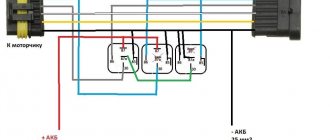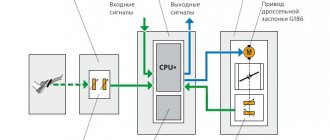Purpose and activation of the Valet option
What is Valet mode and how to use it, we will consider further. At its core, this function is a service option for the car alarm system. It allows you to temporarily disable all security alarm capabilities. Its activation is appropriate if the car is sent to a service station or car service.
Starting the mode consists of the following operations:
- You should get into the car, turn the ignition on and off, spending a few seconds on this;
- In the cabin, you need to press the Valet button switch for 2 seconds;
- The above action is performed 10 seconds after the ignition is turned off;
- The security alarm will respond with one short squeak, the LED (signal indicator) will light up, confirming that the alarm has been switched to the selected mode;
- When the car security device is stable in the “Valet” mode, using the ignition switch, you will hear 2 reminder signals.
Most models of modern alarm systems provide for activation of the function in question remotely. To do this, you need to perform the following manipulations:
- Make sure that the system is not switched to security, alarm or anti-robbery mode;
- Next, after getting into the car, you need to briefly activate and turn off the ignition;
- After 10 seconds, you must simultaneously hold down the buttons on the remote control indicating the open lock and the speaker (10 seconds);
- The security system will respond with a short siren, the LED will light up (the system has switched to Valet mode).
This is interesting: How to set autostart on a Starline key fob based on temperature
What is Valet mode and how to use it? We consider and describe
Many car enthusiasts are interested in knowing what Valet mode is among the many functions of modern alarm systems. It is quite difficult to understand absolutely all the options for car safety systems that have been released recently. First of all, when choosing an alarm, you should pay attention to a number of basic functions:
- The level of protection of the car, that is, the availability of options responsible for the safety of the vehicle;
- The number of locks and the presence of additional anti-theft capabilities;
- Possibility of additionally equipping the security system with an immobilizer, GPS and other modernized devices.
Installing a service alarm button
When choosing a location to install the button, consider the following conditions:
- Concealment - it should not be obvious during a quick inspection of the external panels and typical installation locations. If it is relatively easy to access the mounting block on your machine, then you should not stick the button on its outer side - it is better to fasten it on the back side. But secure it so that it can be felt.
- No nearby heating or moving elements. You should not glue the button onto the body of the stove or near its pipes, as the double-sided tape will come off. On pedals, you can accidentally hit it with your foot and tear it off or break it.
- The presence of other wiring harnesses nearby: when installing an alarm system, you need to pass a maximum of the wiring harnesses through the standard ones, which makes it difficult to find the central unit.
- Length reserve: if you glue the button inside the steering column casing behind the cutout of the height adjustment lever, then make sure that in all positions of the column the wire is not stretched, bent or pinched.
You can find out how to install a car alarm by reading the complete installation instructions for Starline A93.
Transfer to service mode
How to switch the alarm system to service mode without the Valet button? To do this, use the on-screen menu of the main key fob:
- Briefly pressing button 4 of the main key fob, move the cursor to the “Wrench” icon.
- Briefly press button 3 - the alarm control LED will start to light constantly, the “Wrench” icon on the screen will do the same.
The service mode is turned off in the same way - move the cursor to the icon, but press button 2 to clear the icon.
If your StarLine alarm system has telematic capabilities, then everything is even simpler. With standard control icon settings, slide your finger to the left the main set (engine start/security status/car search) to see the second set: anti-robbery/service mode/call. By pressing and holding the central icon, you activate the service mode, which will be reflected both in the application and on the screen of the main key fob.
On older alarm models, where the main key fob has three buttons, entering the on-screen menu of the key fob is done in a different way:
- Long press button 3 until you hear two beeps (first long, then short).
- By pressing button 3 briefly, move the flashing cursor to the “Wrench” icon.
- Activate the service mode by pressing 1.
It turns off the same way - by pressing 1 when the cursor is hovering over the icon of the active service mode, you will turn it off.
Something else useful for you:
- How to register the Starline A93 key fob
- Why is a CAN module needed in a car alarm?
- How to enable and disable the turbo timer on StarLine?
How to enable and disable Valet mode
Valet mode is one of the service modes of car alarms. Using this button you can quickly disable all alarm functions. For example, it can be used when repairing a car in a car service.
Activation methods
There are actually not very many methods for activating the mode - only two, in particular, you can enable it in the following ways:
- Push-button option. In this case, you need to sit in the driver's seat, start and stop the engine. Then, after waiting about 10 seconds, you should turn on the Valet button by pressing it and holding it in this position for several seconds. As a rule, the alarm emits a corresponding sound signal, which confirms activation, and the indicator light lights up.
- Activation by standard car alarm remote control. In this case, you must first make sure that the security system is disabled and disarmed. Then the procedure is similar to point 1, with the only difference that you need to press not the Valet button itself, installed in the cabin, but the button on the car alarm key fob.
Note. In different types of car alarms, different symbols may be used on the key fob screen to confirm the activation of the service mode. And also, when you try to turn on the ignition, the system will give a corresponding signal when the Valet mode is on, notifying you that the alarm in the car is disabled.
It is also worth keeping in mind that when Valet mode is activated, not all functions of the security system are disabled. The main emergency modes are usually not disabled. This primarily applies to the “Panic” mode, when you need to activate the alarm in the car immediately.
Deactivation methods
Exiting the service mode is basically the same for security systems of different brands. There are several stages of deactivation:
- You need to get behind the wheel of a vehicle.
- Start and stop the engine.
- After 10 seconds, you need to press and hold the button for a few more seconds, then select the “Off” position.
- When using the remote method, you need to simultaneously press the lock and speaker buttons on the key fob for about 4 seconds.
If everything is done correctly, the car alarm will give a corresponding signal to disable the service mode - this can be either an audio alert or a graphic display on the key fob.
Valet mode in alarms: how to enable and disable
The presence of many functions in the car security system raises many questions, especially for novice drivers. And indeed, not getting lost in all these options is not so easy.
But the main thing you need to know when choosing an alarm system for your car is:
- its protective level, the presence of operations that ensure its safety;
- quantitative presence of warning functions, as well as other options that help protect vehicles from theft;
- the permissibility of installing such modern security devices as an immobilizer, GPS and others.
An equally important function in the vehicle security system is performed by the Valet service, which for its purpose was called “service”. It is designed to disable the car's security service if necessary.
Until recently, Valet was used to configure certain functions, but now this option is mainly used when you need to disable the security device, which happens when leaving the car for repairs or preventative maintenance at a car service center.
Let's take a closer look at what this mode is and how to use it, as well as its features.
Disabling Valet
The mode is deactivated in the following sequence:
- You need to get into the car, turn the key in the ignition on and off;
- After 10 seconds, you need to press and release the Valet button;
- The security system will respond with two short beeps, and the LED will blink several times simultaneously with the side lights and go out;
- The alarm is functioning normally.
- To disable the option at a distance, you should briefly turn on and off the ignition in the car, after 10 seconds, press the icon of the speaker and the open lock on the remote control, and hold for 3 seconds. After two signals and deactivation of the LED, the car security system entered normal mode.
This is interesting: What percentage can you tint the front windows of a car?
Disabling valet mode
If the machine shows signs that the Valet mode is active, or the corresponding indicator is displayed on the control panel, it will need to be turned off.
In fact, in almost all cases, an identical method is used to deactivate the service mode. But it is still better to clarify this in the instructions.
Typically you need to do the following:
- sit in the car;
- insert the key into the ignition;
- turn the engine on and off;
- after turning off the engine, wait 10 seconds;
- hold down the Valet button for a few seconds;
- if you have a switch, then move it to the Off position;
- if it is a key fob, hold down the button with the image of a speaker and an open lock for a few seconds.
If everything is done correctly and this algorithm matches your alarm system, you will hear a double beep and see a graphic indication on the remote control.
Do not be afraid to disable security systems, sometimes switching to this special service mode as needed. Only basic functions are disabled, but not all.
Many car alarm models have a so-called Panic or Anti HiJack mode. Its essence is that you can instantly turn on all systems if an emergency arises. These modes work even when Jack is enabled.
Have you ever encountered Valet? Were there any difficulties with its use and in what situations did you use this mode? Does the specified instruction correspond to the features of turning it on and off specifically on your car?
Subscribe, leave comments, ask relevant questions and tell your friends about our project!
(
1 ratings, average: 5.00 out of 5)
Did you like the article?
Subscribe to updates and receive articles by email!
We guarantee: no spam, only new articles once a week!
Where is the Valet button?
One of the ways to set the alarm to service mode is the secret Valet button. When installing the alarm, the installation location of the button is also determined. As a rule, it is located at a distance of no more than half a meter from the main control unit, in a hidden but accessible place for the driver:
- under the dashboard;
- under an easily removable cover
- under the steering column
- next to the gas pedal.
Advice:
So that the client does not forget where the Valet button is installed, and in an emergency situation does not have to look for it for a long time, Autostudio employees always mark its location on the installation diagram attached to the instructions. If the installation is not carried out in Autostudio, be sure to find the service button!
Using Valet mode
In many alarms, to switch to the service mode of the Valet button, you must do the following.
- Open the car interior with the key and determine its location. Then turn on the ignition for 1-2 seconds, turn it off and, as quickly as possible, press and hold the Valet button in this position for a couple of seconds.
- If everything is done correctly, a sound notification (siren), blinking LED or external vehicle lighting (hazard warning lights, low beam) will confirm the alarm’s transition to service mode.
- If you lose the key, you will have to open the driver's door mechanically and immediately press the Valet button. If there is a delay, you will have to reset the battery terminal and repeat the procedure for activating the service mode.
In some alarm systems, instead of a button, a combination of keys on the key fob is used, which must be pressed and held for a certain time. Details of which buttons to press and for how long to activate/deactivate the Valet mode are described in the instructions for the specific alarm. If you lose it, Autostudio specialists will help you switch to this mode.
Ask a specialist: how to put my alarm in service mode?
Disabling Valet mode is similar to setting it.
Turn on the ignition for a while and start the engine, turn off the ignition and press the hidden button. Hold it for 10 seconds until a signal confirms the alarm has returned to normal operation.
When using the key fob, hold down the control keys.
The algorithm for enabling the service mode is most conveniently implemented when it is possible to control the alarm using a telephone.
This can be done easily and simply in the program.
It should be noted that in the “Panic” mode (“Anti-Hi-Jack”), used in the event of a car theft, the Valet mode is automatically deactivated and the alarm uses all its security functions in full.
Advice:
Keep the location of the Valet button secret from unauthorized persons. In case of violation of the normal operation of the alarm, failures and frequent alarms of the siren, transfer the alarm to service mode in exceptional cases. Try to visit the installation center as quickly as possible to identify and eliminate the causes.
View alarm options in Autostudio
What is Valet mode in alarm systems?
When the car's anti-theft equipment is in Valet mode, all its functions stop working, not counting the remote control of the anti-theft "Panic" mode, the unlocking and locking system of the car doors. The owner can do all this using a key fob.
Usually, in order for the alarm to enter Valet mode, a special button is used, the location of which is known only to the owner of the car. This approach is quite justified, because the device can be used by criminals to deactivate the security alarm of a vehicle when it is stolen.
Thus, “Valet” is a service option inherent in various security systems. If it is activated, the car becomes unprotected against malicious actions against it.
Functions of the jack button and how to use the button mechanism
A modern car alarm without a jack button is like a car without a steering mechanism. This miniature device will allow the driver to solve the following tasks:
- emergency shutdown of the car alarm - if it cannot be turned off in the usual way;
- car alarm programming;
- turning off the siren in case of discharge or breakage of the key fob.
To quickly find a button in a car dealership and turn off a screaming siren, you need to know its precise location
location. The jack button, which has the indispensable override function, is connected to a thick, orange wire. Depending on the alarm model, it may be darker or lighter, and also have brown stripes.
In order to use the push-button mechanism as intended and use the jack switch as intended, you need to go through a few simple steps. If the car alarm works for no reason, the siren breaks, and you can’t use the key fob, you should do the following:
- open the car door and get to the place where the push-button mechanism is located;
- make the required number of presses on the button while maintaining a certain interval - for each car alarm it is indicated in the instructions;
- enter a special code for the system - it can be two-digit or three-digit, most often it is 11, 111, 123.
After these steps, the siren signal will be completely turned off and using the jack you can reprogram the car alarm in a new way. The override system always works properly and efficiently.
To avoid searching for the layout of wires and the location of the button in extreme situations, the driver must know exactly where the jack is and how to use the button.
What it is
Valet mode or simply service mode is widely used in car alarms of various configuration levels and budgets.
When this mode is activated, key functions that perform vehicle protection tasks are deactivated. That is, in fact, the car is not protected. This mode is used in situations where the car is safe; it is impossible to disarm it completely, but it is also not worth turning off the system entirely. A striking example is the transfer of a car to a car service center. By turning on the Valet, the alarm will not go off and the technician will have access to the interior, trunk or engine compartment without any problems. In this case, the keychain remains with you.
If we talk about older models, then there is another purpose for the service mode. Previous security systems implied the need to switch to Valet if it was necessary to configure the system.
Usually, when installing a car alarm that has Valet, a special button is installed. They try to put it in the most accessible place so that an attacker does not have the opportunity to use it and disarm the car.
Never tell anyone where this button is. Even if you leave the car at a trusted car service center.
Valet is found on a fairly large number of security systems designed for vehicles.
In particular, they can be found on the following signals:
- Sherkhan Magicar;
- Sheriff;
- Tomahawk;
- Cenmax;
- Jaguar;
- Pandora;
- Ghost;
- Alligator;
- Starline, etc.
In fact, motorists have two main questions:
- how to remove the mode if it is enabled;
- how to activate it.
Somehow I personally encountered the fact that after activation I stubbornly could not disable Valet on my machine. I had to dig into the instruction manual. The problem was resolved quickly. But I advise you to first look at the instructions from your manufacturer.
Step-by-step guide to disabling Valet mode
In Starline alarms, you can disable the Valet mode using the key fob, provided that the remote control is equipped with a display.
The algorithm of actions will be as follows:
- You enter the security system setup menu. To do this, you need to hold down one of the keys to activate the cursor selection of functional options. The button number depends on the model of the anti-theft complex.
- The cursor then moves on the screen to the position of the indicator with a wrench and the inscription “Valet”. The user presses the button on the communicator with the open lock icon once. The security system siren will sound three times, and the external lighting devices will blink three times. This refers to hazard warning lights or side lights, depending on which optical elements the anti-theft complex is connected to. The communicator should emit a melodic signal.
- The indicator with the letter Z should disappear on the key fob display. Often, after disabling the service mode, the turbo timer and immobilizer settings are lost, so they need to be restored.
Deactivation of the service mode using the example of the Alligator L430 alarm system:
- The ignition system in the car is turned on and off.
- The user presses a key and holds it for two seconds. This must be done within fifteen seconds after the ignition is turned off. If deactivation is performed using the remote control, the locked and unlocked keys are held for three seconds.
- If the service mode is successfully deactivated, the alarm siren will sound twice. The system status LED should turn off.
On the Alligator C250, disabling the service mode is done as follows:
- The driver gets into the car, activates and turns off the ignition system.
- Within ten seconds after the last shutdown, the Valet button is pressed once.
- The siren should beep twice and the LED indicator will stop blinking.
If you have a remote control, then deactivating the mode on the Alligator C250 is done as follows:
- The driver gets into the car, the key in the lock is turned to the “ACC” position, and then immediately to “OFF” or “LOCK”.
- Over the next ten seconds, the controls on the communicator are pressed with the lock open and the loudspeaker crossed out. These buttons must be held for 3 seconds.
- To confirm, the siren will sound twice and the LED light will stop blinking.
In Sheriff ZX 750 systems, the mode is deactivated as follows:
- The driver activates and deactivates the ignition.
- Over the next five seconds, the Jack button is briefly pressed and released. There is no need to hold this element.
- If the alarm status diode goes out, this indicates a transition to the service maintenance mode.
Video: disabling service mode
The channel “SDD and everything about JLR”, using the example of a 2010 Range Rover, talked about the procedure for disabling the Valet service mode.
Disabling the security mode using the Valet button
The process of deactivating the security function using the Starline A96 alarm system as an example looks like this:
- The car door is opened and the ignition is turned on; the key is turned to the “ACC” position. This will activate the alarm and siren mode.
- At the next stage, the user needs to press the Valet button several times in accordance with the number of the personal password. Unlocking can only be done using a code. The number of “clicks” must correspond to the first character of the password.
- The ignition is turned off, the key is pressed once. Then the key is scrolled to the “ACC” position, and the second digit of the code is entered.
- The third and fourth characters of the password are specified in the same way. If the code is entered correctly, the siren will sound twice and the LED will blink twice.
If the car is equipped with a Start/Stop button, then the security function is deactivated as follows:
- When the ignition is turned off, the first digit of the code is entered.
- After five seconds, the diode light should blink several times. The number of flashes corresponds to the code symbol.
- Similar steps are repeated to enter the remaining characters of the password.