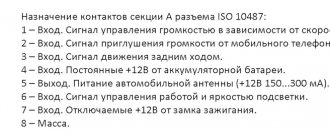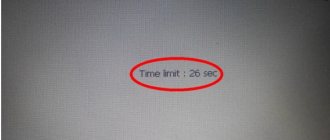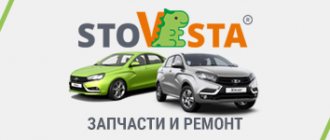How to find out the radio code for Lada Largus?
The unlock code for the Lada Largus radio is printed on a special insert, which is located in the service book for the car. This insert looks like this:
But what to do if these documents are lost? Or did you buy a car on the secondary market, but the previous owner did not give you the service book? There is nothing wrong with this either, but you will need to know the PRE-CODE to generate a password for the radio.
Radio malfunctions and methods for diagnosing them
As you know, the Lada Largus is equipped with an audio system with a set of speakers already from the factory (depending on the configuration). The amplifiers are located in the front and rear door panels. To connect non-original speakers, several wiring harnesses are provided (including for increasing power using an amplifier when connecting a subwoofer). Since the connector plugs do not comply with the current standard, to connect another head unit you will need to additionally purchase adapters.
A standard car radio sometimes brings not only the pleasure of listening to music, but also some problems. The device may not work or function incorrectly for various reasons. In general, the list of faults includes only those that an ordinary driver (without special knowledge of electrical engineering) can fix with his own hands, without the need to contact a specialized center.
When it comes to repairs, it can often be cheaper to replace the device. Especially considering the availability of alternative options in different price categories and with different capabilities. At a cost of no more than 6,000 rubles, repairs can cost half this amount.
Main problems
If, when you press the power button, the head unit does not respond and does not turn on, then first of all you should pay attention to the mounting block, checking the 15A fuse in socket F28. Through it, the electrical memory circuit of the device is connected to the saved settings. The mounting block cover is located on the front panel on the left side at the end. You can understand that this fuse has blown by the absence of signs of operation of the instrument cluster panel, interior lighting and trunk lighting, since their electrical circuit is also powered by F28. If the fuse has not blown, the next check point will be the condition of the connecting contacts and the integrity of the wire that goes from the fuse to the A4 power connector on the back of the radio.
A common problem is no sound, i.e. the device itself turns on but there is no sound coming from any of the speakers when playing music.
In this case, the fault may also be the fuse, but F38. It supplies power to audio output devices. A faulty fuse is also indicated by a non-functioning cigarette lighter. If the latter works, then the fuse is intact. The lack of sound can also be caused by a violation of the integrity of the wire running from the fuse to connector A7 on the radio. And if only the rear speakers do not work, the culprit may be a broken connection in the block, which is located directly behind the driver's seat between the front and rear doors.
How to find out the PRE-CODE of a Lada Largus radio?
Turn on the radio and simultaneously press keys 1 and 6 and wait until PRE-CODE and its meaning appear on the radio screen.
Remove the radio and look at the PRE-CODE value on the plate on the back. PRE-CODE is located under the barcode and represents the last 4 characters:
The first character is a letter of the Latin alphabet, the other three are numbers.
Lada Largus radio code generator
To obtain the Lada Largus radio code, special generators are used. This is either an online service or a desktop application.
All this password protection for the radio was invented in order to minimize theft of head units. The Lada Largus radio is completely unified with the Renault and Nissan radios. Using the radio code prevents thieves from accessing multimedia functions, making stealing the radio useless. At least that's what the creators of this function thought, but in current realities it doesn't make any sense. After all, if there is a back label of the radio with a PRE code, generating a password for the radio is not difficult.
Device characteristics
It can't be called complicated. In addition, the instructions and user manual supplied with the system will help you understand the structure, functionality and characteristics of the device. Structurally, a car can be equipped with either a conventional 1 Din or 2 Din radio. The differences between them are minimal and lie in the location of the buttons and inscriptions.
To reproduce high-quality sound, the audio system provides four speakers:
One of the main features and at the same time advantages of this device is the ability to connect to a smartphone via Bluetooth wireless channel. In addition to comfort and convenience, this function provides passive safety, since the Hands free system allows you to talk on the phone while driving without using your hands. The quality of communication is decent, communication with the interlocutor is not associated with difficulties, the driver does not need to raise his voice, and passengers hear him well.
The standard radio on Largus does not have much functionality and advanced capabilities, for some this is quite enough, but for others the characteristics of the radio are not enough. In terms of appearance, the device blends harmoniously with the standard car interior. All buttons and other controls are easy to use, and the inscriptions are easy to read and intuitive. The device is tightly fixed in the seat, there is no play or other defects.
Capabilities of standard audio device
Music in the car can be played both through removable media and via the Bluetooth wireless communication channel. At the same time, the genre of music does not matter, the sound quality remains at the proper level. To listen to radio stations, a standard antenna is provided, which can pick up even a weak and unstable signal. If necessary, you can save up to 6 radio stations in the device’s memory for quick playback, in each of the available bands.
In addition to the Bluetooth channel, you can listen to music via SD, USB media or CD, MP3 discs.
The radio supports most popular formats, for example:
Via the Bluetooth channel, you can control playback, i.e. pause the song or rewind to the desired segment. For convenience, it is possible to display the artist of the song and its title on the monochrome display. The radio can also recognize Russian fonts.
There are several connectors for connecting removable devices:
The unit is also equipped with several inputs for playing sound through third-party gadgets. The panel of the standard head unit is not removable, but this is no longer considered a disadvantage, since most car owners store the removable panel directly in the car rather than carry it with them. The purpose of each button, which is quite small, usually does not cause any difficulties. It would be much more informative to consider here other hidden features that are not mentioned in the detailed user instructions.
“Secret” menu of the Lada Largus radio
To go to the section with individual settings, use the SET button located on the front of the radio panel. Not every car owner knows that this button has hidden capabilities. Just press this key and hold for 6–7 seconds. The device will go to the engineering menu, where a number of special settings become available. The instructions included with the standard radio contain no information about such a tab.
The “secret” menu opens three sections (“Diagnostics”, “Configuration”, “Radio Monitor”). On the right is a rotating knob, which allows you to navigate up or down between these sections. To select the desired one, press the handle. To go to the previous level, press the “Back” key, which is located to the left of the rotary knob.
In the “Radio Monitor” section you can see the current frequency at which the received signal is located and some other data. In the “Diagnostics” section there is an additional subsection with the items “Autotest”, “Monitor” and “Errors”. The “Errors” block was created to inform the driver about existing problems in the BC (on-board computer). If there are no problems, the display will be blank. The “Autotest” item contains information about the current state of the equipment (OK on the screen means “functional equipment”).
The best option would look like this
What does it mean
FM, Am ant OKThe radio module is working properly.Microphone OKThe microphone is working properly.BT-Module OKBluetooth is working properly.CD OKThe disc player is working normally.Fascia Button OKThe keys are working properly.Power IC OKThe on/off button is working.
The “Monitor” item provides information about the vehicle’s operating parameters. Simply put, the radio display displays information from the electronic control unit. In this menu, you can find out about the status of the current network, the functionality of the car’s backlight (to check the mode, just turn on or off the side lights - accordingly, the information about the backlight will change properly).
It also displays data on battery charging and its current voltage, whether a removable device is connected or not, data on the correct decrease or, conversely, increase in volume when the vehicle speed changes (only if the wire required for this is connected to the appropriate connector).
In general, the engineering hidden menu on the Lada Largus radio was a good addition to the standard functionality. It won’t be difficult to figure out what’s here and how.
As for the electrical circuit and connection method, including pinout, this information can be clearly seen in the user manual or in the photo.
Lada Largus radio code generator – download online
For those who do not know where to find the unlock code for the Lada Largus radio, we suggest downloading a special generator. Here is the link to the archive:
Perhaps your antivirus will complain about the archive, so add the archive to the antivirus exceptions and use it. By the way, we need to tell you how to use this program.
Download the RENAULT PRE-CODE CALCULATOR.rar archive and extract it to a location convenient for you.
Open the folder and run the file CALC PHILIPS DE DOS.exe
In the first line “Entrez votre precode ou uit:” we write our PRE-CODE from the radio and press Enter on the keyboard.
We get the generated password for the radio in the line “Code = ****”
We enter the received password into your car head unit.
How to enter the code on the Lada Largus radio?
After we have received the Lada Largus radio code from the generator program, we enter it into the radio. This is done as follows:
- Press the number 1 and wait until CODE appears on the display and then 0000 is displayed. The first character should blink. Use key 1 to set the corresponding value of the first character of the password. For example, if the password is 3441, then press the key 1 3 times. If you received a password of 3 numbers, then leave the first character equal to zero.
- Move to the second digit by pressing key 2.
- In the same way, enter the 3rd and 4th digits and then press key 6. After these steps, the radio will write the password into memory and greet you, unlocking all functions.
If an error was made in the code, the “Code error” error will be displayed on the screen. The next password entry will be available only after 2 minutes. The next unsuccessful password entry will be available after an interval twice as long as the previous one.
Secret menu of the Lada Largus audio system
You may know that on the Lada Largus, which is produced, the standard installed radio looks exactly the same as on the Duster and Sandero models from Renault - after all, they are also assembled in Russia. True, on Largus the radio tape recorder is installed only in the “standard” and “luxury” trim levels.
The product itself is quite good, and, despite its somewhat proletarian appearance, it is well assembled, nothing loose or sticks in it. Reproduction of sound and music is at a quite decent level, “buns” in the form of mp3, Bluetooth, ID3tag (Russian file names), Hands free, RDS are also present.
On the front panel of the radio on the left there is a SET button, which is responsible for using individual user settings. However, this key also has a number of undocumented functions. So, if you press this button and hold it for at least six seconds, you can get to a secret menu with additional settings. As already mentioned, there is not a word about this in the user manual.
After entering this menu, three new items will open: “Diagnostics”, “Radio Monitor” and “Device Configuration”:
You can move up and down items in this menu using the rotary knob on the right. Confirm your choice by pressing the same right handle.
If you need to return to the previous menu item at any level, you can press the “Back” button (it is located to the left of the right “spin”, which you control by moving the cursor around the menu).
When you select the “Radio Monitor” item, you can view the frequency of the radio signal of the received station, as well as a number of other parameters.
By selecting the “Diagnostics” menu item, a new submenu opens before us with the lines “Monitor”, “Errors” and “Autotest”.
The “Errors” submenu is designed to notify the driver about on-board computer errors occurring in the system. If everything is in order with the machine, when you enter this submenu the screen will be blank (therefore, there will be no errors).
By going to the “Autotest” menu, you will receive information about the status of the current equipment (if “OK” is visible in the line with the equipment, therefore, the equipment written in the line is working as expected:
→ GET USEFUL MATERIALS FOR LADA LARGUS
- FM,AM Ant OK (Pas). Operation of the radio module (FM and AM range).
- MICROPHONE OK. Microphone operation.
- SPEAKERS OK. Is there sound coming from the speakers?
- BT MODULE OK. Is the Bluetooth module working?
- CD OK. The mechanical part of the CD player is in good working order.
- FASIA BUTTON OK. Normal operation of car radio keys.
- POWER IC OK. Operation of the on/off button.
If you go back and select the line called “Monitor”, the display will display basic information about the vehicle parameters.
This includes data on the network status, the status of the car's backlight (you can check the operation of this function by turning off or on the side lights of the car - the backlight status will change in real time to ON/OFF), battery voltage, USB device connection status , as well as about automatically decreasing/increasing the sound volume when the car speed decreases/increases (if the car has the appropriate wire for this function to work correctly).
In general, we dare to note that the undocumented menu of the Lada Largus car is really an excellent addition to the standard functionality of the audio system - we hope that it will not be difficult for you to understand its operation and the operating features of certain functions in more detail.
Source