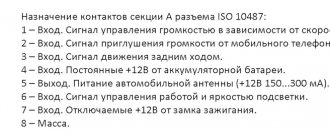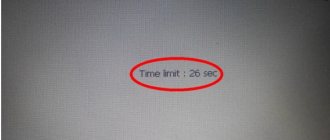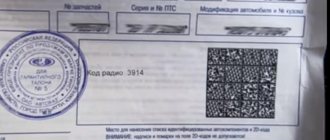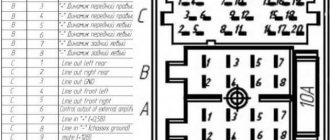Tips on what should be the format of a flash drive for a radio
Floppy disks and disks have been replaced by new storage media - flash drives. Compact, roomy, they make work more comfortable. The flash drive fully complies with modern requirements. Almost all equipment is designed to work with it. It’s already difficult to do without it. But it has a number of disadvantages that create unnecessary obstacles in working with technology. This is especially noticeable in the case of a car radio - it is impossible to install the firmware or read the music. Without music, the car loses some of its comfort.
What format should the flash drive be?
The main problems of the carrier
If a machine doesn't work, it needs to be repaired. But if the radio does not work, it is not a fact that it is the one that needs to be repaired. There is a high probability that the flash drive is actually faulty. But there is no need to buy a new one. Everything is easy to fix.
A flash drive, as a storage medium, has an expiration date and a reserve of performance. This is the first thing to consider during operation. The more actively it is used, the greater the degree of wear. However, even when it lies somewhere and no one uses it, problems can arise. The flash drive will be demagnetized and everything written on it will be lost. If the flash drive stops displaying the recorded information, does not open, and is completely impossible to use, even though you bought it a long time ago, it means that the expiration date, the serviceability reserve, has expired. It's time to buy new media.
But this is not the only difficulty.
The equipment into which the flash drive is inserted has its own operating system, just like a computer is equipped with Windows or Vista, for example. The radio is no exception. Whether it is Pioneer or Sony, its operating system should work with the storage medium, with the information on the storage medium, without any problems or difficulties. It doesn’t matter what company the equipment was made by. The coherence of interactions is guaranteed by a data systematization scheme - a flash drive format.
Thanks to this systematization, the radio tape recorder reads recorded information, plays music, and so on. But during the firmware update, for example, it reads the information incorrectly, not as it should, or doesn’t read something at all. After the firmware it works even worse or other errors appeared. Most likely, the media format is not suitable. A logical question arises: what format of flash drive is needed for the radio? How can I change it?
Initial parameters of the flash drive
The flash drive is controlled using a PC, nothing else. Only the computer, out of all the equipment with which the flash drive interacts, controls it fully. It is with the help of a PC that you can format it. You just need to choose what format to format the flash drive for the radio.
The manufacturer determines what format of flash drive is needed for the radio. Usually the original format of the flash drive and the format acceptable by the radio, be it Pioneer or Sony, is Fat32. It doesn't matter what brand the radio is. A flash drive with Fat32 format is universal and suitable for any technology. But this is theoretical, in practice - not always, there are exceptions. To troubleshoot problems and conflicts, it would be good to find out exactly what format of flash drive the radio tape recorder reads. This can be done either by visiting the manufacturer’s website, or by trial and error.
Why so many difficulties?
The Fat32 format has a number of disadvantages. One of them does not allow a flash drive to supplant the computer’s boot disk, eliminating disks from use once and for all - this format is not designed for recording, storing and transmitting a large amount of information. For example, this is what prevents the computer’s operating system from being written to the media, and a disk drive in the computer is still needed. The largest file that can be written to a flash drive in Fat32 format is 4 gigabytes. Besides it, there are other formats: exFat, NTFS and others. The user is invited to independently choose which format is better and which one is needed. Having found out the format that the radio tape recorder assumes, or simply deciding to find the one you need, you can safely start formatting.
How to format a flash drive
First, it’s worth understanding what formatting is. This is facilitated by a certain procedure for handling information - the format of a flash drive. Formatting involves changing the file system. This cannot damage the flash drive and radio. But this can erase all data if it is on the flash drive.
Programs or command line
Many useful programs allow you to change the original formatting and select the current one. The easiest way to format the media is using a computer. True, often people who are not too close to programming still prefer to format using additional programs. Which is better is a moot point.
To change formatting using a computer, you must follow this algorithm:
- Connect the flash drive to the computer.
- Remember the volume letter of the flash drive (it is indicated in brackets next to the name of the media).
- Open the command line (go to the “Start” menu, enter “cmd” in the search bar, select “cmd.exe”, click “Run as administrator”).
- Enter the command “format /fs:FAT32 F/v”.
Go to the “My Computer” section.
"Format" means formatting. "Fs" is the file system that is used for formatting, and FAT32 is the name of the format. Instead of FAT32, you can register any other format into which you want to convert the flash drive. “V” is its name, which should have been remembered before (point 3). The original format can be read by simply hovering the cursor over the flash drive icon, right-clicking and selecting “formatting”. This way you can change the volume name. But changing the format is not. You need a command line or a special program.
- Having written the command in the command line, you need to press “enter”.
- A message will appear: “insert a new disk and press “enter” - you need to press “enter”.
- Message: “volume label..” – press “enter” again.
- "Format complete."
- Now you need to exit the command line: enter the “Exit” command and return to standard mode.
In what format to format a flash drive for a radio: why it doesn’t read
We'll tell you why the car radio doesn't read the flash drive...
Beloved readers of World of Access! We are grateful to you for every ruble that you send to the development of our startup! All money goes to reward the authors, pay for proofreading services and pay for hosting. We want to continue to please you! Thanks to you, our project continues to remain independent and useful. We would never have been able to do this without your donations. Thank you and low regards!
Sincerely, Editor-in-chief Mir Access
The question in what format to format a flash drive for a radio cannot be answered unambiguously.
So modern radios can work with any flash drive. So it is possible to play files from drives with the NTFS, FAT32 file system.
Previous generation car radios only support flash drives with the FAT32 file system. Most car radios only support drives with the old standard file system - File Allocation Table (FAT)
In order for the radio to be guaranteed to play audio files, you must know exactly which file system drives the device supports.
By the way, we write about flash drives quite often - we recently talked about how to check a flash drive for bad sectors
Read us more carefully and follow the site