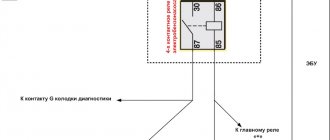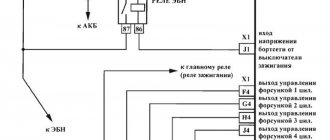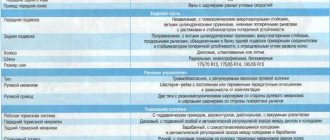The ELM327 adapter does not connect to the computer: reasons and instructions for fixing the problem
If the ELM327 adapter does not connect to the ECU (electronic control unit) or the module suddenly stops detecting the device, you need to make sure there is good contact. If a smartphone or other device cannot connect as a result of a software or mechanical malfunction of the adapter, the device will have to be replaced.
Why doesn't ELM327 connect to the ECU?
What cars is ELM327 suitable for?
What program should I use to connect via the ELM327 adapter?
What should I do to make the ELM327 connect to the ECU?
What should I do if I can't connect?
How to solve the problem with ELM 327 USB drivers?
How to fix ELM 327 Bluetooth poor connection problem?
Features of settings for working with the Torque program via Bluetooth
How much does the ELM 327 cost?
Video: which adapter version to choose?
Comments and Reviews
Why doesn't ELM327 connect to the ECU?
The main reasons why the user cannot establish a connection between the ELM327 Bluetooth Mini car scanner and a car (OBD2):
What cars is ELM327 suitable for?
The EML327 USB car adapters can work on certain car models:
What program should I use to connect via the ELM327 adapter?
To connect via the ELM327 adapter, you can install the following programs:
| Programs for car diagnostics using ELM327 | |
| Torque Pro (OBD2/vehicle) | Download for free |
| Torque Lite (OBD2 & Car) | Download for free |
| HobDrive ELM327 OBD2 | Download for free |
ELM327
Separately, we will introduce you to the ELM327 adapter, with the help of which many VAZ 2110 owners perform full diagnostics on their own.
https://youtube.com/watch?v=kfkZlvjIz4Y
ELM327 is one of the latest OBD developments. This scanner is used to check cars using a computer. The key advantage is that the device supports all known OBD protocols and interacts with many diagnostic programs. A USB cable is used to connect the device to a computer.
ELM327
The software for the ELM327 is mostly free, although some software is available only for a fee.
The adapter can work on computers with different OS. Namely:
- DOS;
- Windows;
- MacOS;
- Linux;
- PalmOS;
The full capabilities of the scanner can only be fully realized through properly selected software. For self-diagnosis, software for scanning the transmission and engine is available free of charge. Commercial versions of the programs allow you to additionally check other components of the car.
Key Features
Let's take a look at the capabilities that the ELM327 chip provides:
- Reads error codes and vehicle malfunctions;
- Displays codes and their descriptions;
- Exports data for printing, if necessary;
- Removes error codes;
- Displays data in metric and US measurement systems;
- Records, saves data, builds graphs;
- It has an acceleration counter from 0 to 100 km/h, which allows diagnostics on the go.
Many vehicle operating parameters must be checked while driving.
Not all adapters are suitable for this, so it is important to choose equipment that meets your requirements
Where is the diagnostic connector located in a Lada Granta car?
ELM327 diagnostic adapter USB and Bluetooth version
Equipment
By purchasing this adapter, you get:
- High precision adapter based on ELM327 processor;
- OBDII cable;
- Cable for connecting to a computer;
- Disc with free software.
It is not necessary to have a powerful computer to operate the adapter and receive information. The parameters of the simplest laptops are quite enough to diagnose the VAZ 2110.
Self-diagnosis allows you to save a lot of money, get objective information about the condition of your car, and also save yourself from unnecessary financial costs that will certainly appear when you go to a service station.
Loading …
What should I do to make the ELM327 connect to the ECU?
If you have such a problem, the first thing you need to do is try to connect the gadget to the corresponding connector located in the car.
The algorithm of actions, in accordance with the instructions, will be as follows:
What should I do if I can't connect?
Troubleshooting steps:
Video: troubleshooting adapter connection problems
Igor Belov in his video talked about the reasons, as well as how to fix the connection problem with the wireless adapter.
How to solve the problem with ELM 327 USB drivers?
Troubleshooting Guide:
How to fix ELM 327 Bluetooth poor connection problem?
Steps to resolve the error:
Video: How to fix the inability to connect problem?
Andrey Kanaev, in his video, spoke in detail about the reasons why the adapter does not connect to the control unit and told how to act in case of such a problem.
Features of settings for working with the Torque program via Bluetooth
Learn more about how to use the diagnostic utility yourself:
A short summary
What programs and scanners are used to diagnose a VAZ with a GM12 and OBD2 connector?
The programs for diagnosing VAZ are completely different, but they often use programs that are different from each other, and the point here is not even the year of manufacture of the car or the shape of the connector, be it GM12 (also called OBD1) or the usual OBD2. The point is rather that cars with a GM12 connector are more often diagnosed with a scanner manufactured by the Russian company Master Kit BM9213M or its analogues. And newer cars are more often diagnosed with the ELM327 scanner. For this reason, let's talk a little about scanners.
Master Kit BM9213M adapter user manual with scanner connection diagram
The BM9213M scanner is quite suitable for OBD2 diagnostics, but the ELM327 scanner is more often used for this connector. Programs for diagnosing VAZ may be the same to work with both scanners.
Scanner for diagnosing VAZ, Lada and other brands of cars with OBD2 ELM327
To make it at least a little clearer, the ELM327 can be used without problems with VAZ cars with Bosch ECU firmware 7.9.7, which has been installed since 2011. To operate this scanner with cars with lower firmware, you need to use a special pinout of wires from the connector to the scanner or another scanner, for example BM9213M. To learn how to connect the ELM327 to a car with firmware released earlier than 2011 or with a GM12 connector, as well as the programs used for this, see the video below
Car diagnostics using elm327 bluetooth \ VAZ 2112
ELM327 is still the most universal scanner currently produced, suitable for diagnosing the entire family of VAZ cars with injection engines - 2107, 2108, 2109, 2199, 2110, 2111, 2112, 2113, 1214, 2115
The best programs for diagnosing VAZ cars in Russian
Let's start with the best programs for VAZ diagnostics for smartphones, which can be used with any scanner and with any VAZ car, which, moreover, have an interface in Russian.
Program for diagnosing VAZ Torque cars
Program for diagnosing VAZ cars OpenDiag
Program for diagnosing VAZ OBD cars Auto Doctor
Diagnostics and configuration of the Torque program
Setting up Torque for cars with OBD2 (for those who cannot connect)
Diagnostics of Lada Priora with OpenDiag program
Diagnostics of Lada Priora. OpenDiag program.
Diagnostics of an injection Niva with an OBD2 connector using the OBD Auto Doctor program
Niva for every day (part 24) - diagnostics of Niva using OBD (ELM27) and Android software.
Below are other very useful and functional programs for diagnosing VAZs of different years, with different firmware, and different scanners. Programs for PCs and (phones) smartphones and other devices running the Android or IOS operating system
Programs for Master Kit BM9213M
and other scanners from Master Kit
- Setup CE (PC);
- KWP (PC);
- Torque (Android, iOS);
- OBD Auto Doctor and similar (Android);
- OpenDiag (Android, IOS)
It is possible that versions for Android are already available for iOS, but they will most likely connect via Wi-Fi
Programs for ELM327
- ScanMaster-ELM V2.1 RU (PC);
- ScanXL Professional (PC);
- Edge Analysis DataPro Plus (PC);
- ScanTool.net (PC);
- m3Scan (PC);
- Tiggo Diag (PC);
- Multiecuscan (PC);
- Torque Pro (PC, Smartphones);
- OBD Auto Doctor (OBD Car Doctor) (PC, Smartphones);
- ForScan (PC);
- Digimoto (PC);
- MoDiag (PC);
- Torque (Android, iOS);
- OBD Auto Doctor and similar (Android);
- OpenDiag (Android, IOS)
- OBD Army (Smartphones)
- A great many more programs for Android OS
A short summary
These programs for diagnosing VAZ and other cars are best downloaded from application stores such as AppStore or Google Play Market, or on the official website of the creators, due to their support and constant updating of functionality. New versions of programs are more stable and faster.
Thank you for your attention to this article, these programs will be useful in diagnosing VAZ cars and will really serve you well in the process of working with the car. We, in turn, wish you good luck in diagnosing and operating your car! Source
Source
Ways to solve the problem on your own
If you are sure that the software version is working, in particular, we are talking about firmware 1.5 and higher, then you can solve the problem on your own. Make sure that the device has all 6 protocols out of 6. Connecting to the car control module is possible using initialization strings, this will allow the device to adapt to the ECU commands. In this case, we mean the initialization lines for the programs for checking Hob Drive and Torque.
To solve the connection problem, you must proceed as follows:
Photo gallery “Initialization strings”
1. Initialization data from the ECU 2. Initialization data from the ECU
Engine control unit Lada Granta
As mentioned at the beginning of the article, Granta received new “brains” with CAN support (M74CAN). This innovation is capable of integrating “brains” with alarms and radios with a CAN bus.
They often install a “Standard” controller with Itelma number 11186-1411020-22: This ECU is not compatible with earlier VAZ models. In early VAZs, for example, Priora, the ECU came with a K-channel for data transmission.
Location of the ECU for Granta:
The “brains” are located at the bottom of the front panel, or rather under the glove compartment. It will be better visible if viewed from the passenger seat. The ECU is hidden by sound insulation and upholstery, so it will not be easy to get it out.
ECU firmware:
Serial firmware should indicate an optimized dynamic version for the 1.6-liter 8-valve Granta with an “M74” controller and an exhaust gas emission standard of “EURO-2”.
ECU chip tuning allows you to physically disable the second oxygen sensor (“lambda probe”) along with the catalyst. If this version of the firmware is implemented, this will lead to a significant increase in the dynamic capabilities of Granta.
To find out what firmware the control unit has, use the OpenDiag application, together with a diagnostic adapter connected to the OBD2 connector.
Self-diagnosis
On Grant, the ECM with the M74 controller has built-in self-diagnosis that detects malfunctions. The ECM detects the problem, then the “Check Engine” light comes on and the error identification begins. Then the code is saved in memory and shown on the dashboard.
Did the Check Engine light come on on Grant?
Detailed article on the causes of Check Engine and how to clear the Check. If your Check Engine light comes on, read this article immediately. The material explains what a Check Engine is, what to do if it appears, and how to remove this error yourself.
Is the Check Engine light on?
TOP 15 reasons why the Check Engine light comes on and ways to solve the problem. Read the article to solve the Check Engine problem.
Reviews of diagnostic scanners for LADA GRANTA
Read detailed articles on the review of car scanners, including those compatible with LADA GRANTA.
Reviews of OBD2 diagnostic car scanners
This section provides descriptions of diagnostic scanners and adapters. Before purchasing a scanner for your car, it is recommended that you read reviews of the most popular equipment models.
How to solve the problem yourself?
If you own a device with the correct firmware version 1.5, where all six of the six protocols are present, but the adapter does not connect to the ECU, there is a way out. You can connect to the unit using initialization strings, which allow the device to adapt to the commands of the machine’s motor control unit. In particular, we are talking about initialization lines for diagnostic utilities HobDrive and Torque for vehicles that use non-standard connection protocols.
As is known, adapters of this type allow connection to the control unit in most foreign-made vehicles manufactured after 1996. So, how to solve the problem on your own?
First you need to connect the adapter correctly:
Initialization lines for the gadgetInformation for different cars that need to be added to memory>Video “Review and testing of the ELM327 diagnostic gadget”
Detailed information about the ELM327 device is given in the video below (video author - S KITAYA).
Instructions for diagnosing VESTA via OBD2 connector with your own hands via a laptop or smartphone
Determine where the OBD2 connector is located
Determine which scanner is suitable for your car
The selection of a scanner (adapter) for LADA VESTA depends on the ECU model, as well as the needs of the diagnostician / car owner.
To select diagnostic equipment, use the calculator: “Selecting a scanner for Lada Vesta”
Download the diagnostic program for the scanner
The diagnostic adapter requires software that can be installed on a laptop or smartphone/tablet. Auto scanners with their own software shell and display do not require software.
To select a program for the adapter, go to the section: “Programs”
Use the instructions and carry out diagnostics
When you purchase an adapter, instructions are included with the adapter. More detailed instructions on diagnostic car scanners and descriptions of their operation are posted in the section: “OBD2 car scanner reviews”
Identify errors and decipher them
Error codes and their interpretation are displayed in the scanner program interface. You can also study the complete database of errors for your car in the section: “OBD2 error codes for Lada Vesta”
Make repairs according to the error code
The unit is repaired according to the decoding of the error (problem) or contact a car service to eliminate a particular malfunction.
Check errors again
Scan Tool Pro - budget multiscanner for Lada Vesta
A good choice for a novice diagnostician
Nowadays there are scanner models with different versions of firmware and chips on sale. Scan Tool Pro with firmware 2021 is the most stable version so far, and also has maximum compatibility with cars manufactured since 2001, including Lada Vesta.
Why doesn't the auto scanner see the car?
Despite the advancement of many of the latest models of car scanners, sometimes problems still arise with connection to the car’s electronic control unit. Such situations arise not only for technical reasons, but also due to the human factor, when the car owner has not studied the operating instructions in sufficient detail or neglected some points of the connection procedure. Let's take a closer look at the most common reasons why the scanner does not establish a connection with the on-board computer.
Defective adapter.
If you purchased a scanner at a price lower than most sellers, this is not a reason to celebrate. If it works by itself, but does not see the car, then it is quite possible that you bought a low-quality product. Moreover, this does not apply to the firmware, which can always be reinstalled, but to the hardware. Therefore, to purchase a high-quality certified product, it is better to visit a specialized website. This is the only way you can be sure that you won’t end up with a fake.
Damaged connection cable.
Although trivial, it is a fairly common reason for a lack of connection. Despite the fact that almost all manufacturers equip their devices with a Bluetooth wireless communication module, many car owners, the old fashioned way, prefer to use a cable connection. Naturally, due to frequent use, the cord can be damaged at the point of bending or entering the connector.
Old firmware version.
It is logical that the latest car models are equipped with more advanced on-board computers, which may easily not recognize outdated scanner software.
The engine is not started.
Sometimes drivers simply turn on the ignition, but do not start the engine. A running engine is a prerequisite for the car to recognize the connected adapter.
After the smartphone, laptop or tablet detects the scanner via Bluetooth, it is important to fully establish the connection. This usually requires entering a simple code specified in the instructions, for example, “0000” or “1234”.
No special program installed.
To receive information from sensors and car components, you need not only to provide a connection, but also to install a special program (or an application on a smartphone) that will convert encoded data from the control unit into a graphic image or digital expression.
Frequently asked questions about auto diagnostics via a computer or smartphone
Engine diagnostics
The capabilities of engine diagnostics via the OBD2 connector depend on the scanner and software. For example, a simple amateur adapter ELM327, together with the OpenDiag application on a smartphone, allows you to read engine errors and decipher them, as well as view temperature sensors and engine speed, both at idle and while driving in real time.
We provide documentation for engines with electronically controlled throttle valves that meet toxicity standards. Read the files by running engine diagnostics.
ABS diagnostics via OBD2 connector
If problems arise with the ABS, before changing or manually diagnosing the problem, read the errors according to the instructions provided. Checking for errors will show you not only the condition of the sensors, but also the wires and connectors.
Diagnostics of mass air flow sensor
Using the Open Diag program, we record the voltage at the mass air flow sensor. The permissible voltage values are:
- if the sensor is in good condition, the voltage is from 1.01 to 1.02 V;
- in satisfactory condition - from 1.02 to 1.03 V;
- a value ranging from 1.04 to 1.05 indicates a near-death state
Important: If it exceeds 1.05 V, the mass air flow sensor requires replacement!
Diagnostics of the oxygen sensor (lambda probe)
The oxygen sensor is checked using the Open Diag program and an adapter connected to the OBDII connector. We analyze the voltage values at the sensor.
When the engine is running, the voltage should change from 0.008 to 0.7V and back. There should be no smooth declines or freezes on the oscilloscope.
Automatic transmission diagnostics
Diagnostics of the gearbox is also possible, but limited by the Granta ECU itself. Yes, you can use professional, expensive car scanners, but we are talking about self-checking.
Using an adapter and an application on a smartphone, you can see errors in the transmission; if there are any, their decoding will indicate one or another malfunction of the box. Also, in real time, data from temperature sensors is taken from the box.
Automatic transmission errors:
P0720 “Output shaft speed sensor is faulty” P0717 “Turbine speed sensor” P0706 “Automatic transmission selector. No signal" P0705 "Automatic transmission selector. Several signals at the same time" P0974 "On-off solenoid. Open circuit" P0973 "On-off solenoid. Circuit shorted to ground" P0963 "Pressure control solenoid. Open circuit" P0962 "Pressure control solenoid. Circuit shorted to ground" P0740 "LOCK UP SOL(Open)" P0743 "LOCK UP SOL(GND short)" P17AB "L/C SOL(Open)" P17AA "L/C SOL(GND short)" P17AE "2-4 /B SOL(Open)" P17AD "2-4/B SOL(GND short)" P17B1 "H/C&L&R/B SOL(Open)" P17B0 "H/C&L&R/B SOL(GND short)" P1735 "INTER LOCK FUNCTION (1st)" P1736 "INTER LOCK FUNCTION(2nd)" P1737 "INTER LOCK FUNCTION(3rd)" P1738 "INTER LOCK FUNCTION(4th)" P0744 "LU CLUTCH(Lock-up)" P1744 "LU CLUTCH(Slip Lock-up) )" P0731 "Incorrect automatic transmission ratio in 1st gear" P0732 "Incorrect automatic transmission ratio in 2nd gear" P0733 "Incorrect automatic transmission ratio in 3rd gear" P0734 "Incorrect automatic transmission ratio in 4th gear" P17A1 "NEUTRAL FUNCTION(1st)" P17A2 "NEUTRAL FUNCTION(2nd)" P17A3 "NEUTRAL FUNCTION(3rd)" P17A4 "NEUTRAL FUNCTION(4th)" P17A0 "NEUTRAL FUNCTION(Rev)" P0712 "Oil temperature sensor, low reading" P0713 "Oil temperature sensor, high reading" P0711 “Oil temperature sensor, frozen” P0863 “CAN bus connection (initialization)” P062F “BACKUP MEMORY” P1701 “Controller supply voltage”
Diagnostics and testing of the electronic gas pedal
VAZ supplies LADA GRANTA cars with an electronic gas pedal (E-gas) to comply with modern environmental standards.
If the pedal is malfunctioning (no responsiveness or increased engine speed when changing speed on the gearbox), then before dismantling and checking the unit with a multimeter, read the errors through the OBD2 connector.
Typical errors related to the accelerator pedal:
- The “Check Engine” light came on on the dashboard (error 0504);
- Error: Low/High signal level of the first accelerator pedal sensor.
Removing errors will not help here; you need to eliminate the cause of the breakdown and only then erase the errors. If errors are indicated and the pedal does not work stably, you should adjust the sensitivity of the gas pedal itself, it should become more responsive.
EUR - electric power steering
If the EPS diagnostic light comes on or the EPS periodically turns off/on, you should first check the electric power steering through the diagnostic connector.
The same Open Diag application, together with a diagnostic OBD2 adapter, will help with this, or
other scanners: Scanmatic, ScanDoc, Motor-Master. The diagnostic process boils down to identifying errors, decoding them and further repairs according to the type of malfunction.
The check can also be performed without a scanner, in this way:
- Under the steering wheel, near the ignition switch, you should find an 8-pin black connector. You will need to dismantle the casing at the steering column (unscrew the fastening screws from the bottom).
- Next, insert a paperclip and close the two contacts, as in the first photo at the beginning of the article. (these are contacts No. 6 and No. 7).
- Turn on the ignition and look at the control lamp.
- The first signal is a long lamp burning - “1”
- Next, we count the subsequent short signals, if there are 3 short ones then “3”.
- In our case, the result was code “13”.
Electric power steering error codes:
11 - The system is working; 12 - No engine speed signal; 13 - Malfunction of the torque sensor; 14 - EMUR engine malfunction; 15 - Malfunction of the steering shaft position sensor; 16 — Malfunction of the EMUR engine rotor position sensor; 17 — Malfunction of the car’s on-board network (below 10V or more than 18V); 18 — Malfunction of the EMUR control unit; 19 - Vehicle speed sensor malfunction.
Elm327 for VAZ 2114: instructions for use
Using the example of a VAZ 2114 2012 ISO 14230-4 KWP (fast init, 10.4 kbaud) Gasoline Russia, we will demonstrate how the elm 327 diagnostic scanner with an OBD II Bluetooth connector works. As a rule, the device is supplied with a disk containing a special program in Russian for full diagnostics of the car.
Elm 327 Bluetooth operates on Android version no lower than 4.2 (there will be no connection on lower versions). Any device on such platforms is suitable for full scanning.
Before starting work, the user must install on a smartphone/tablet a program to interact with the auto scanner, which is necessarily included with the device. It is this program that will analyze the condition of the car, quickly finding sources of possible problems.
The process of scanning the car’s condition using ELM327 Bluetooth involves sequentially performing the following steps:
On a mobile device (smartphone/tablet):
Next comes the connection
During the connection process, it is important that the typewriter on the screen of the mobile device (in the upper corner of the screen) stops blinking and lights up constantly.
The car starts. Any errors present will then be displayed as codes. All information about specific error codes can be easily found on the Internet, and then proceed to eliminate them. If you do not do this, but simply reset the errors, then the “CHEK” (signal of existing problems) will disappear for a while, but then light up again.
After a complete test of the car, you should remove the elm327 for the VAZ 2114 from the connector.
Using a car scanner, you can independently identify more than 3 thousand error codes, among which will be the results of research in the following areas:
These and other parameters are analyzed in detail by the program using information received from the Elm 327 auto scanner. The result of testing will be a detailed report displayed by the program on the screen of a smartphone/tablet. It will list all the error codes present in this vehicle.
YouTube Premium
Report a video?
PURCHASED HERE - https://ali.pub/2arn6h and https://ali.pub/2arn8f Unpacking here - https://goo.gl/vKhhKe ================ ====================== SUBSCRIBE to the channel “CHINA IN SHOPe” - https://goo.gl/PazuON And don’t miss new videos. Official group of the channel - https://vk.com/kitay_v_shope ====================================== = EPN CASHBACK 7% - https://cashback.epn.bz/?i=bfc07 AFFILIATE EPN 8.5% - https://ali.epn.bz/?i=bfc07 ALL VIDEOS about DISCOUNTS and EARNINGS - https: //goo.gl/l7173L REAL SAVINGS in the Aliexpress mobile application - https://ali.pub/nv1w5 EPN browser PLUGIN - https://epngo.bz/cashback_install_plug. Mobile application ePN Cashback - https://epngo.bz/cashback_install_app/. My earnings on YOUTUBE - https://join.air.io/Kitay_v_SHOPe ================================================= ======= ALIEXPRESS in Russian - https://ali.pub/ofr3l ================ =========== PLAYLISTS OF MY CHANNEL: All products from China - https://goo.gl/nx8dbp 3D printing - https://goo.gl/bh5vnH Chargers - https:// goo.gl/mUXFH8 Tools from China - https://goo.gl/qba3Yz Flash drives from China - https://goo.gl/PrrMY5 IP cameras and recorders - https://goo.gl/tTOR8W LI-ION batteries, NI-MH, NI-ZN, NI-CD - https://goo.gl/YKw6Re Tests, trials, homemade products - https://goo.gl/PbpyfA Refinement of Lada Granta - https://goo.gl/7ma0tW Lada Vesta - https://goo.gl/K4mkfm KIT sets from China - https://goo.gl/UiNh0l Disputes with sellers on Aliexpress - https://goo.gl/BsO6Kn My earnings - https://goo.gl /l7173L Various interesting videos - https://goo.gl/w922fP Competitions - https://goo.gl/sX9mst ======================== ============== The ELM327 Bluetooth Mini diagnostic adapter with a button is an improved version of the adapter that allows you to reduce power consumption during long vehicle downtimes without the need to remove the device from the diagnostic connector.
This adapter allows you to view the following parameters:
Engine speed; Coolant temperature; Short-term fuel balancing; Long-term fuel balancing; Intake manifold pressure; Oxygen sensor data; Engine speed; Engine load; Fuel system condition; Vehicle speed; Absolute air pressure; Ignition advance; Intake air temperature; Mass air flow; Throttle position; Graphic display of parameters; Logging function; Freeze.
ISO15765-4 (CAN bus): Audi, Opel, VW, Ford, Jaguar, Renault, Peugeot, Chrysler, Porsche, Volvo, Saab, Mazda, Mitsubishi;
ISO14230-4 (KWP2000): Daewoo, Hyundai, KIA;
Programs for working with the elm327 odb2 adapter for Android
ISO9141-2: Honda, Infinity, Lexus, Nissan, Toyota, Audi, BMW, Mercedes, Porsche;
J1850 VPW: Buick, Cadillac, Chevrolet, Chrysler, Dodge, GM, Isuzu;
Diagnostic connector for Lada Granta
The diagnostic connector of the Lada Granta car is designed according to the OBD-2 standard. On the Lada Grant, the diagnostic connector allows you to read almost all the information about the composition of the mixture and other data stored in the car controller. This is the operating mode of the fuel correction, the temperature of the coolant and intake air, and other data. The connector has 16 contacts and is located in the passenger compartment, to the left of the glove box, at the passenger’s feet, next to the ventilation deflector.
The arrow in the photo indicates the location of the diagnostic connector. It’s not that difficult to remove and install the Diagnostic Link Connector yourself. To remove the ECU yourself, disconnect the negative cable of the on-board battery and remove the screw securing the floor covering. Next, you need to peel back the upholstery and soundproofing coating to directly see the block itself, secured with 3 nuts.
Elm 327 does not connect to the ECU (electronic control unit): what to do?
If the elm327 adapter does not connect to the VAZ 2114 ECU, then it is possible that you purchased version 2.1 or version 1.5, which was converted from 2.1. The fact is that such devices use a different version of the Bluetooth module, which supports only 2 protocols out of the available 6. In this case, the adapter connects to a smartphone/tablet, but when you try to connect to the car’s ECU, a message appears that the ECU is not responding.
If your adapter elm327 VAZ 2114 really belongs to version 1.5 and has all six protocols, then you can correct the work and adapt to the ECU commands by manually entering initialization lines.
Such attentive and responsible attitude towards the technical condition of your own car will be a guarantee of safety for you and your loved ones. Trips of any distance will no longer be a test of your own luck and will turn into comfortable trips that bring maximum pleasure.
It should be noted that such situations arise quite rarely. As a rule, a high-quality car scanner purchased from a reputable seller does not present the owner with any unpleasant surprises. The main thing is that during the process of purchasing/ordering a device, the make of the car, the year of its manufacture, etc. are taken into account. It is advisable to check with the seller how well the elm327 adapts and works on the VAZ 2114.
Universal solutions
If the phone does not see the Bluetooth ELM327 device, then first of all make sure that this is not one of the simple problems:
If these instructions did not help and the ELM327 Bluetooth device does not work, then consider other possible problems and their solutions.
The phone does not see ELM327 Bluetooth
In this case there are not many options:
ELM327 does not connect to the ECU
If the smartphone sees the ELM327, but it does not connect to the electronic engine control unit (ECU), then you have encountered the most common problem. ELM327 Bluetooth does not communicate with the ECU due to the adapter, car brand or application.
If you were unable to solve the problem by installing a special application for your car brand, then you need to register the parameters (initialization string) in the software settings. For example, in the popular Torque program. Go to the profile editor, select the protocol and enter a string in the last field.
Source
Communities › VAZ: Repair and Modification › Forum › Problems with the “ELM327 OBDII 2” scan
In general, I bought a scanner for the ELM327 OBDII 2 car on Ebay. I was happy as hell. I went to try it by car. I connected it, turned on the “Torque” program, I thought now everything would be on fire and all the sensors on the display would come to life. But here a problem arose. All connections are there, but there is no connection with the ECU. Whatever I did, damn it, the ECU doesn’t respond. I tried it on other programs, there was no connection with the brain. Here I have a question: Does anyone know what this garbage is? Maybe this scan doesn’t fit the VAZ? But I saw on the drive how the same scan was connected to a Granda and everything worked. Car VAZ2113.
Elm 327 is not friendly with vases. I bought it too... then I bought a master kit VM9213 and everything worked. On the Kan bus grant, that’s why it worked. So don’t worry, buy this www.masterkit.ru/main/set.php?code_id =215984 works with vases 100%
Damn, it sucks. Just as far as I know, the version with “USB” is suitable, I hoped that “bluetooth” would also be suitable.
I bought the USB version. It doesn’t see VAZ’s brains
You're right, he doesn't see them. More precisely, he sees, but on the VAZ 2114 since 2012.
In my opinion, he partially sees Bosch 7.9.7. And since 11, he has adopted Bosch M 74 e-gas (electronic pedal), maybe he will take Bosch M 73, I don’t know.
7,9,7 he is visible 100%. I posted a list of suitable Russian cars a few messages below.
Damn, it sucks. Just as far as I know, the version with “USB” is suitable, I hoped that “bluetooth” would also be suitable.
I have bluetooth and everything works, try it through the ScanMaster program
He sees you because you have a 2012 car and there are other brains there.
I have a 2008 car. And it doesn’t seem to depend on the brain!
The list of suitable cars says differently.
List of cars tested by our specialists with the ELM327 USB, ELM327 Bluetooth and ELM327 WiFi adapter The presented list is not finite, so if you don’t find your car in it, don’t be upset, but test our adapters for free on your car and make sure they are compatible, and we will then We will add your car to our list. Russian cars: ECU: Bosch 7.9.7 - 100% diagnoses ELM327 LADA 2107 2008 ISO 14230-4 KWP (fast init, 10.4 kbaud) Gasoline Russia Lada Priora 217130 2011 ISO 14230-4 KWP (5 baud init, 10.4 kbaud) Gasoline Russia Chevrolet Niva 2007 ISO 14230-4(KWP FAST) Gasoline Russia GAZ 31105 with internal combustion engine Chraysler 2.4 GAZ-2217 Sobol 2008 Gasoline RussiaLada GRANTA 2012 Gasoline Russia VAZ 2105 2009 ISO 14230-4 KWP (fast init, 10.4 kbaud) Gasoline Russia VAZ 2110 2005 ISO 14230-4 KWP (fast init, 10.4 kbaud) Gasoline Russia VAZ 2114 2012 ISO 14230-4 KWP (fast init, 10.4 kbaud) Gasoline Russia VAZ 111740 Gasoline Russia VAZ Kalina 2011 Gasoline Russia tagaz tager 2008 ISO 9141-2 ( 5 baud init, 10.4 kbaud) Gasoline Russia
The best program for diagnosing a VAZ engine
J7 Online Tuner - a program for tuning an engine based on the engineering block "January 7.2" - allows you to change firmware calibrations online. To run the program, you need to connect the k-line adapter to the COM1 port of the computer. The bir-engine folder contains engineering versions of the firmware - one of which must be uploaded to the block with the Combiloader 2.1.8 program. Detailed help is included with the program.
- Posted by: admin1
- Comment: 0
- Read: 34547
Program for viewing logs DiagView 1.5.2
The DiagView 1.5.2 program (full access) is designed to view logs made during diagnostics by the OpenDiagPro program (Mobile or Free). All VAZ ECUs are available: bosch 1.5.4, January 5.1, January 7.2, M73, M74, M75.
- Posted by: admin1
- Comment: 0
- Read: 43561
- Posted by: admin1
- Comment: 0
- Read: 84635
KWP_D - program for diagnosing VAZ, GAZ, UAZ (ECU Mikas 11, 10.3, Bosch 7.9.7)
The kwp_d program is intended for diagnosing VAZ, UAZ and GAZ cars with engines equipped with an electronic fuel injection control system with MIKAS 11, BOSCH M7.9.7 controllers and their modifications.
This program operates on a personal computer of the IBM-PC/AT type in conjunction with an RS-232/K-Line adapter.
- Posted by: admin1
- Comment: 0
- Read: 37712
STEVAZ - program for diagnosing VAZ, GAZ
The STEVAZ program is designed for diagnosing VAZ and GAZ cars via a k-line adapter. The program can communicate with ECUs January 5.1, January 7.2, M 1.5.4, MP 7.0, MP 7.0 Euro 3, January 4.1, GM-ISFI-2S, M 7.9.7, ME 17.9.7, M10-ECU, Mikas 11, Mikas 11-ET, as well as with EMUR Lada. Using the STEVAZ program, you can view almost all ECU parameters, vehicle equipment, and errors.
- Posted by: admin1
- Comment: 0
- Read: 50521
A program for calculating the compression ratio and other things.
- Posted by: admin1
- Comment: 0
- Read: 15749
OpenDiag 1.4 free (program for diagnosing VAZ, GAZ, UAZ)
The OpenDiag program is designed for computer diagnostics of automotive injection systems of Russian-made cars. The program is used to carry out maintenance and repair of cars in car repair shops, service stations, or by the car owner if the appropriate equipment (adapters and PC) is available. The program can work with two types of adapters: KL-line adapter and ELM327.
Diagnosed blocks:
Bosch: M1.5.4 (N), MP7.0 (E2/E3), M7.9.7 (E2/E3/E4), ME17.9.7 (GAZ/VAZ);
January: 5.1, 5.1.1, 5.1.2, 5.1.3, 7.2, 7.2+
Itelma/Avtel: VS5.1, M73, M74, M75
Mikas: 5.4, 7.1, 7.6, 10.3/10.3+, 11.3/11.3+, 11(Euro2)/VS8, 11MT/11ET, 12/12.3
Additional vehicle equipment: APS6/APS6.1, EP Priora, EP Kalina NORMA, EP Kalina LUX, EP Granta, power steering (Mando, KEMZ, Autoelectronics, Aviaagregat, Sever/DAAZ), power bank (Autoliv ACU3), heater/climate, ABS (Bosch 5.3, Bosch 8.0, Bosch 8.1), windshield wiper control unit.
Source