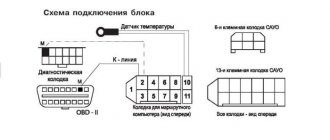The Vesta instrument cluster has a built-in trip computer (MK), which has a number of useful functions that are not found in the on-board computers (BC) of many cars (including those of competitors). For example, you can find out the voltage of the on-board network or the speed limiter. Read the instructions for using the bookmaker.
Description of functions
A review of the Lada Vesta on-board computer shows which parameters are displayed on the display or front panel display. This makes the life of a Lada car enthusiast much easier. On Vesta, the standard on-board computer shows the following information, in addition to error codes:
- The magnitude of the vehicle network voltage;
- Cruising range on fuel in the gas tank;
- Current and average fuel consumption;
- Remaining fuel in the tank;
- Travel time along a specific route;
- Average speed;
- Watch;
- Total mileage;
- Controls the outside air temperature;
- Gives gear shift hints (with or without sound);
- On a Lada with cruise control, information about the installed parameters is displayed;
- If there is an AMT, the gear engaged or the auto - manual mode is displayed.
On-board computer Lada Vesta The on-board computer on the Lada Vesta is configured using two keys on the right steering column switch. Using the keys, entering the menu, you can control the readings of Vesta BC, displaying the necessary data on the control panel. Thus, the driver constantly has the opportunity to control the required parameters of Vesta.
Settings
After reading the operating instructions, operating the on-board computer will not seem difficult. In order to set or manage parameters, press the up key and hold for a while. We get to the settings menu, where you can:
- Set time;
- Reset previous mileage;
- Reset average flow and average speed.
Description of the Lada Vesta on-board computer
Vesta's on-board computer has many useful functions, some of which are missing even from European and eastern competitors. We list some of the functions of this type of on-board computer:
- Total mileage over the entire life cycle of the vehicle (not reset)
- Short-term mileage for measuring individual distances (resettable)
- Current time (hh:mm)
- Time spent on current trip
- Average speed per trip
- Recommendation for gear selection
- Car electrical voltage
- Fuel consumption (per trip, average and current)
- Possible driving distance with current fuel supply
- Outside air temperature
Additional functions
On-board computer The BC has a secret menu with which you can adjust the sound of the turn signal clicks. To do this, you need to hold down both buttons at the same time. We get to the additional menu.
We turn on the hazard warning lights and adjust the click sound using the up and down buttons. By briefly pressing both buttons, you can change the tone of the clicks.
Optional equipment
For Vesta that is not equipped with a BC, you can buy an additional on-board computer, and the service center will connect, configure and control it in the same way as the standard one.
All described functions are supported, and some models have a function for displaying error codes. The price of an on-board computer for Lada Vesta can range from 4,500 to 9,000 rubles. The cost depends on the manufacturer and the controlled functions. When surveying Lada owners, positive feedback was received about BC. We can conclude: it is quite convenient and displays the readings necessary for the driver.
Many people are interested in the question of how to reset the on-board computer readings on a Lada Vesta. A fairly popular function in the new AVTOVAZ product is implemented quite simply, but not intuitively, so some have difficulty finding it.
Lada Vesta - data bus error codes
| Error code | Decoding |
| U0001 | CAN bus faulty |
| U0002 | CAN bus, general fault |
| U0009 | CAN bus, short circuit of line L to line H |
| U0073 | CAN bus disabled |
| U0121 | CAN bus, no data from ABS controller |
| U0122 | CAN bus, no data from ESP controller |
| U0155 | CAN bus, no data from instrument cluster |
| U0167 | CAN bus, no connection with immobilizer |
| U0415 | CAN bus, incorrect data from the ABS controller |
| U0416 | CAN bus, incorrect data from ESP controller |
| U0426 | CAN bus, incorrect data from immobilizer |
These are, in principle, all the errors that can occur when operating a Lada Vesta car. I hope you will never need this material, but if you do, then let your car be repaired very quickly.
We reset the daily mileage readings on the Lada Vesta
- We turn off the car engine.
- Squeeze the parking brake.
- We turn on neutral gear.
- Turn the key in the ignition switch to position “1”.
- We press two buttons at the end of the right switch.
- In the on-board speedometer menu, select the “daily mileage” category (on the right).
- Hold for 2 seconds, the indicators flash.
- Release both buttons and press them again.
- We exit the menu.
On-board computer sound settings
Vesta’s on-board computer, as we already wrote at the beginning of the article, has many interesting functions that can surprise even owners of more expensive car brands. For example, the sound menu - it allows you to turn on/off the sounds of turn signals, warning sounds about the need to change gears and other sounds.
If you simultaneously press and hold both buttons on the end of the right switch, you will be taken to the menu for adjusting the volume of various sounds. When you add the volume of the turn signal, a squeak is added to the main sound of the relay, which, along with the setting, also changes the frequency (louder - lower frequency).
A long-awaited feature was also the ability to change the sound heard when the seat belt is not fastened. In addition, you can adjust the sounds of the parking sensor.
In fact, all the functions of BC Vesta have not yet been fully studied, and every time something new is discovered, which undoubtedly pleases car owners.
How to reset the average fuel consumption on a Lada Vesta
To set the fuel consumption indicator to zero, you must:
- Turn off the engine.
- Engage neutral gear, squeeze the handbrake.
- Turn the ignition to position “1”.
- Press and hold the upper button of the lever - switch on the right side for 2 seconds.
- After the indicator flashes, briefly press the same button twice.
- After resetting the readings, press once to exit the “directory”.
Conclusion
Resetting the average fuel consumption of a Lada Vesta car to zero is quite simple; even an inexperienced car enthusiast can cope with the task. The presence of a “meter” allows you to track engine fuel consumption online.
If the range is exceeded, the driver can contact the service station for a comprehensive diagnosis, providing the recorded data to the specialists. This will make it easier to identify the breakdown. In all non-standard situations, seek help from service station specialists and auto shop managers.
On-board computer control algorithm
1. Selection of on-board computer functions (carried out using the keys on the right steering column switch).
2. Selecting trip meters and switching between clock and temperature.
3. Enter parameter setting mode, select parameter.
3.1. Setting the time.
When you exit the time setting mode, the seconds counter is reset to zero (reset without rounding). If there are no button presses within 60 seconds, the time setting mode will exit automatically.
4. Display mode of parameters of the “Cruise control” or “Speed limiter” functions.
In the mode of displaying the parameters of the “Cruise control” or “Speed limiter” functions, it is possible to switch the displayed function of the on-board computer (point 1) and the total and daily mileage counters (point 2), the indication of outside air temperature and time is not available, parameter setting modes (point 3 ) are not available.
- “short” – press for less than 1.5 seconds, triggered when released.
- “long” – press for more than 1.5 seconds, triggered by time.
- yellow color – the segment is blinking (square wave, 1 Hz).
- When resetting the route parameters (clause 3(d)), the following parameters are reset to zero: average fuel consumption, fuel consumed, travel time, average speed.
Bookmaker settings are also shown in the video:
Reviews
| № | Positive |
| 1. | Vladimir Stepanovich , 44 years old (otzovik.com): I repeatedly searched for how to reset the meter readings, but never found it. Fortunately, my comrades suggested it. |
| 2. | Georgy Fedorovich , 40 years old (www.zr.ru): it’s very convenient with meters, you always see how much fuel the engine consumes. |
| 3. | Taras , 22 years old (autobann.su): before the Lada Vesta I had a Priora, there was no such odometer. Thanks to the domestic developer for new technologies. |
| 4. | Yaroslav , 33 years old (lada-vesta.net): the car is three years old, the instruments show clearly, without errors. |
| 5. | Stanislav Sergeevich , 43 years old (otzovik.com): I spend a lot of time behind the wheel, constantly on the road, without fuel consumption sensors. Helps track fuel volume. |
| 6. | Semenovich, 44 years old (www.zr.ru): I use devices every day, thanks to which I noticed that consumption is less when refueling at a certain gas station |
| 7. | Peter , 20 years old (autobann.su): in general, the panel is informative, but the font is not large enough. A person with poor vision needs to squint to see the indicators. |
| 8. | Slavik , 43 years old (lada-vesta.net): I slightly increased the brightness of the tidy, now all indicators are clearly visible, even in sunny weather. |
| 9. | Stepan Timofeevich , 39 years old (otzovik.com): the instrument panel works properly, no complaints. |
| 10. | Gennady Stepanovich , 43 years old (www.zr.ru): positive review of the car, good functionality, informative dashboard. |
| 11. | Semyon , 35 years old (autobann.su): in three years of using the car, I have never contacted a service station, except for scheduled maintenance. The car is assembled well, there are no comments. |
| Negative | |
| 12. | Dmitry Nikiforovich , 44 years old (www.zr.ru): the tidy began to fail after winter, apparently a failure occurred at the software level. I will contact the warranty officials. |
| 13. | Leonid Makarovich , 47 years old (otzovik.com): for a long time I could not reset the indicators, as it turned out, the problem was in the program code. |
| 14. | Stepanovich , 46 years old (autobann.su): I don’t like the dashboard, it’s not very informative, the font is small. Renault Logan of the second generation has a much better implementation. |